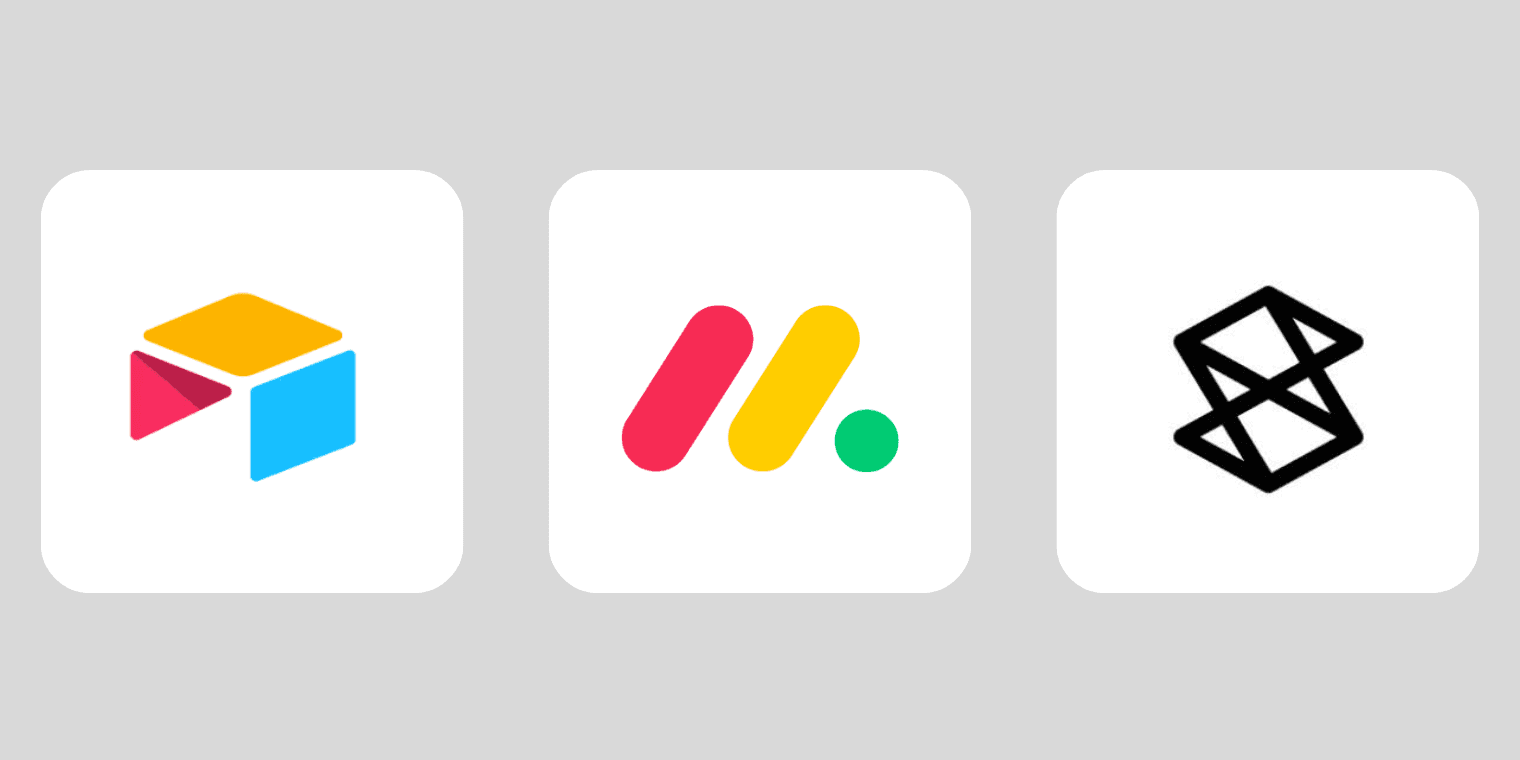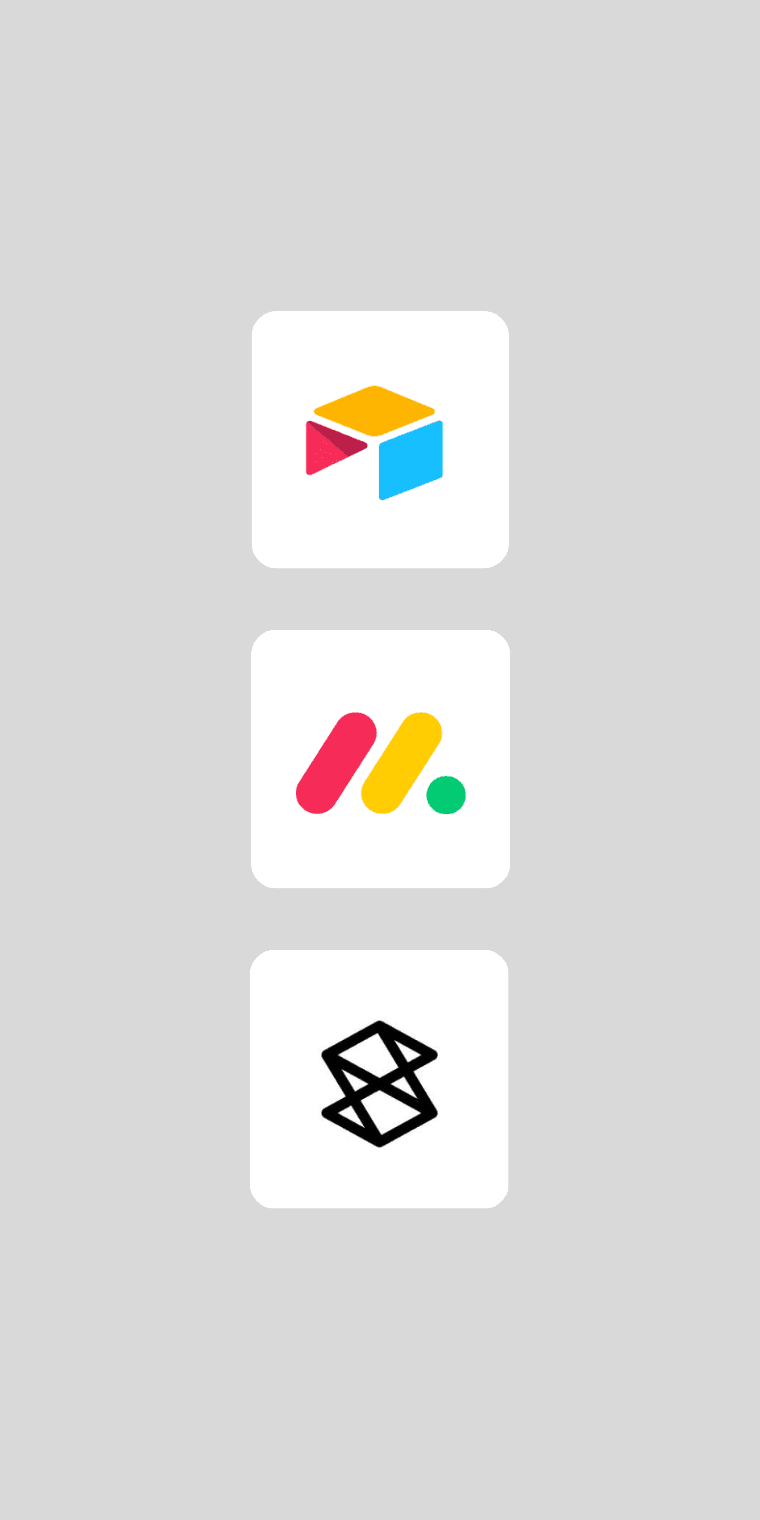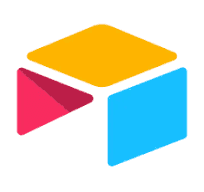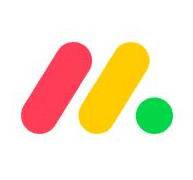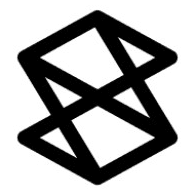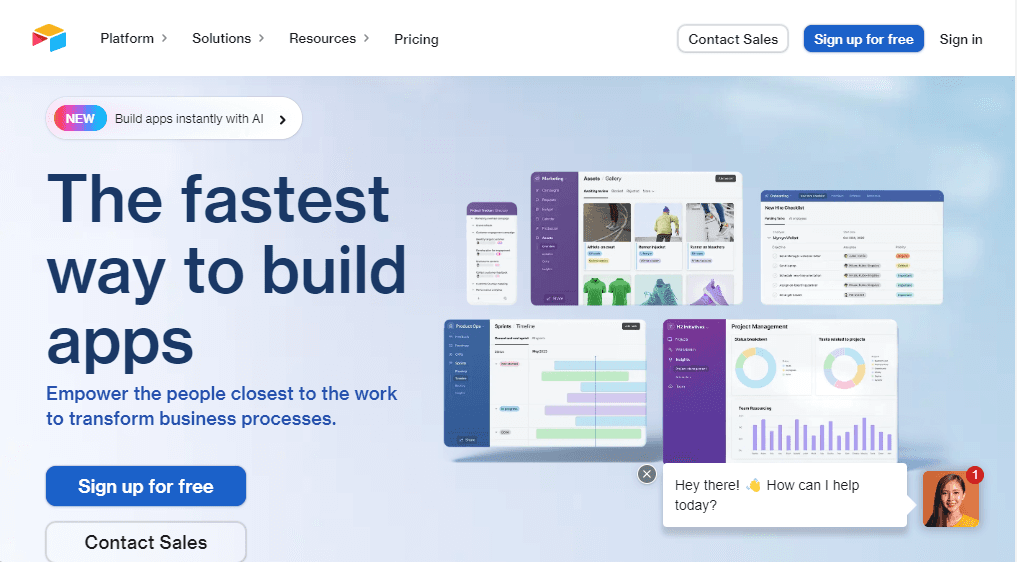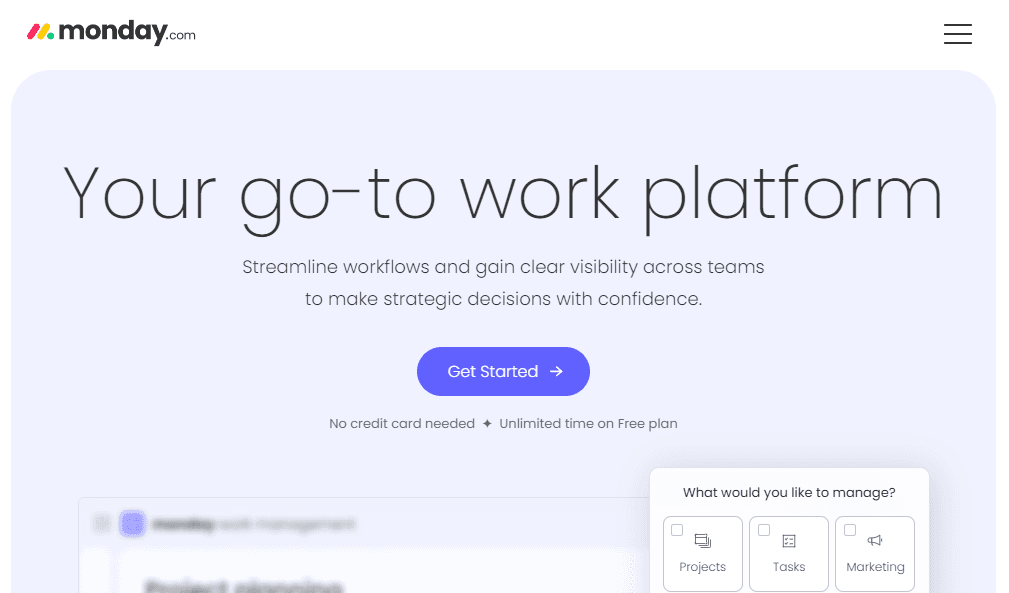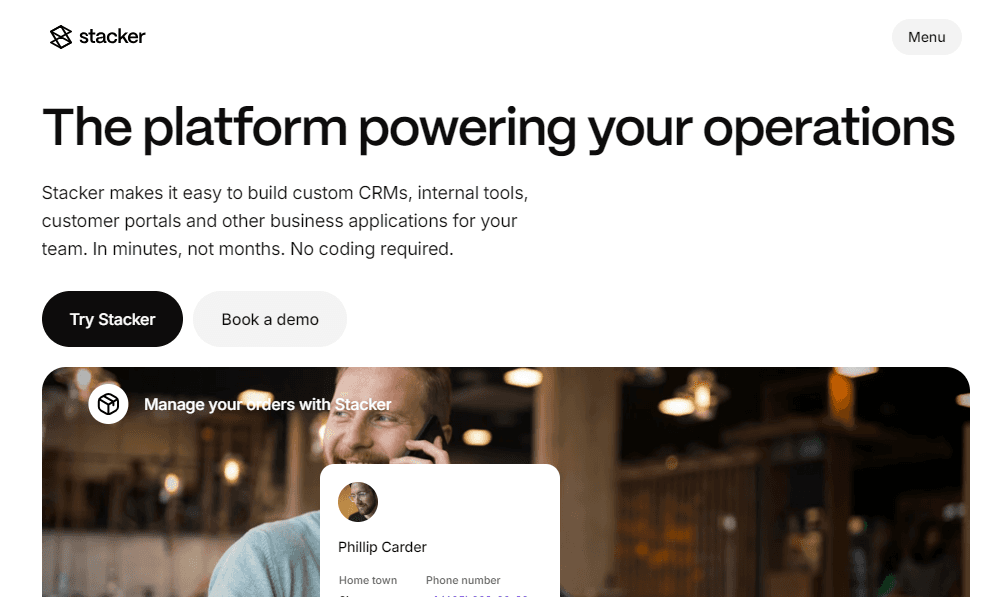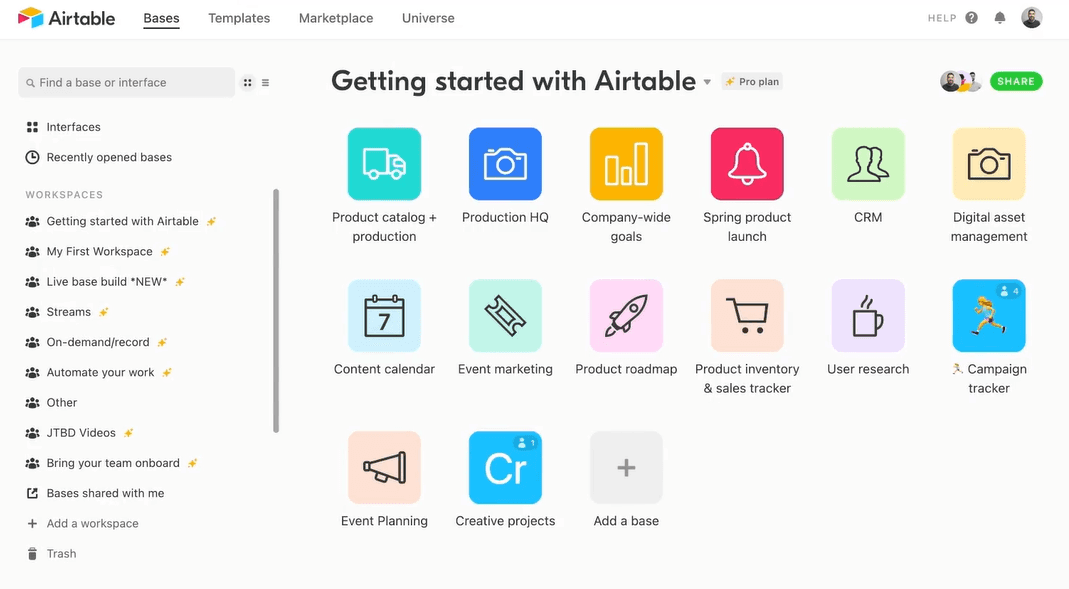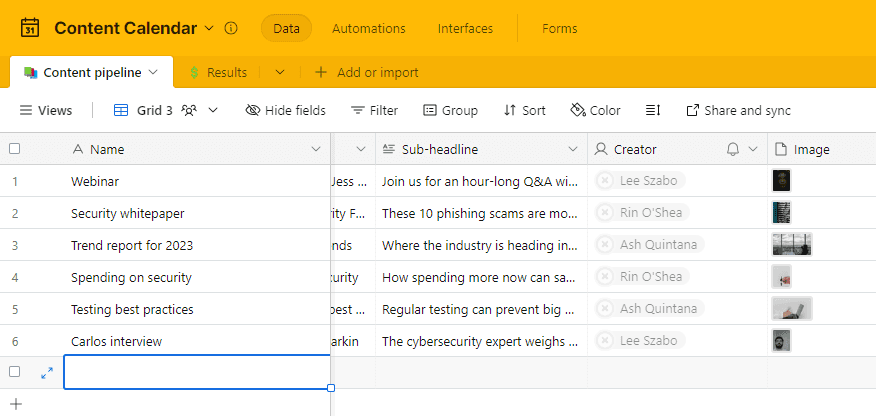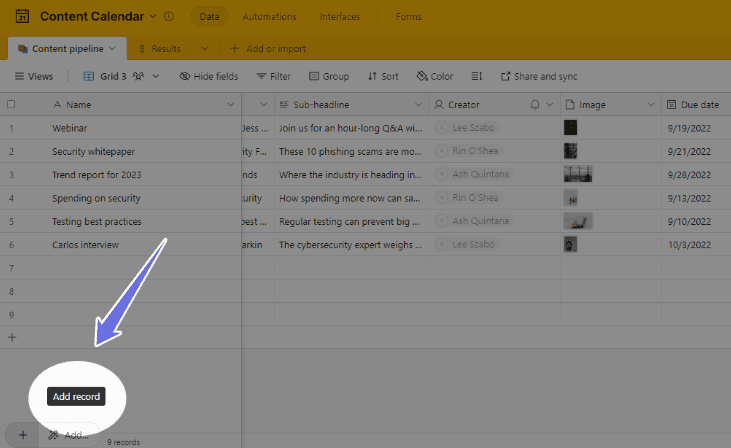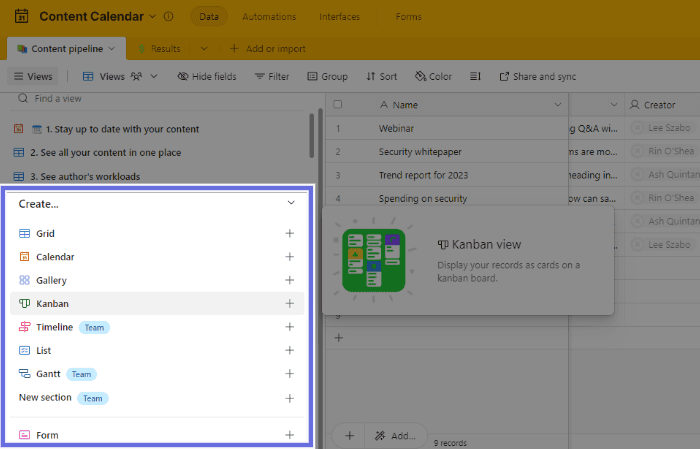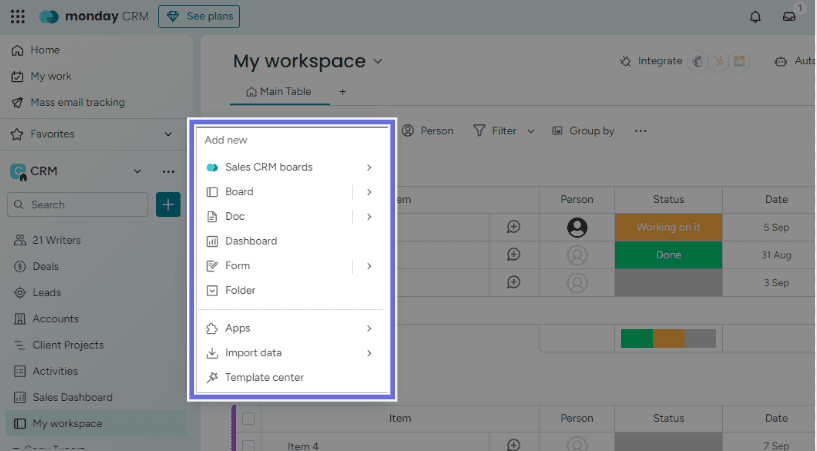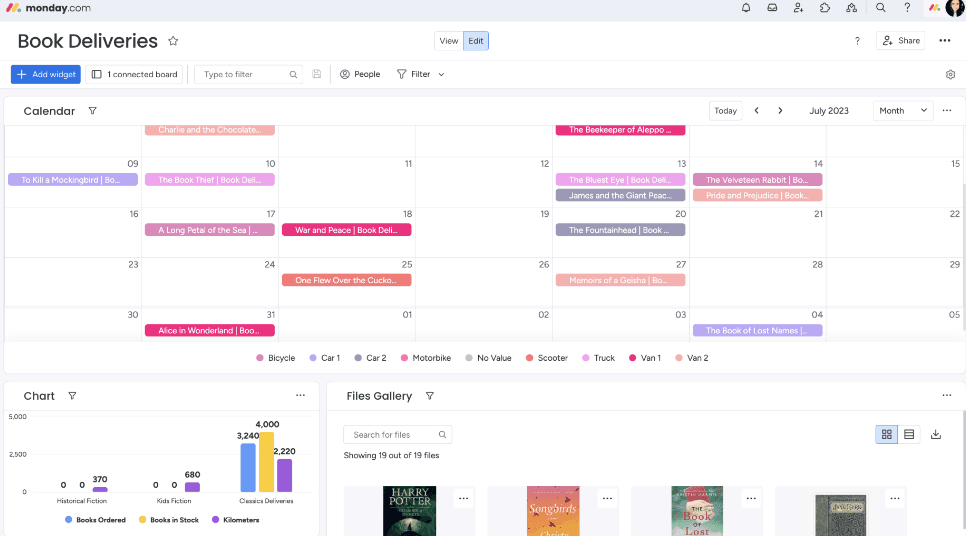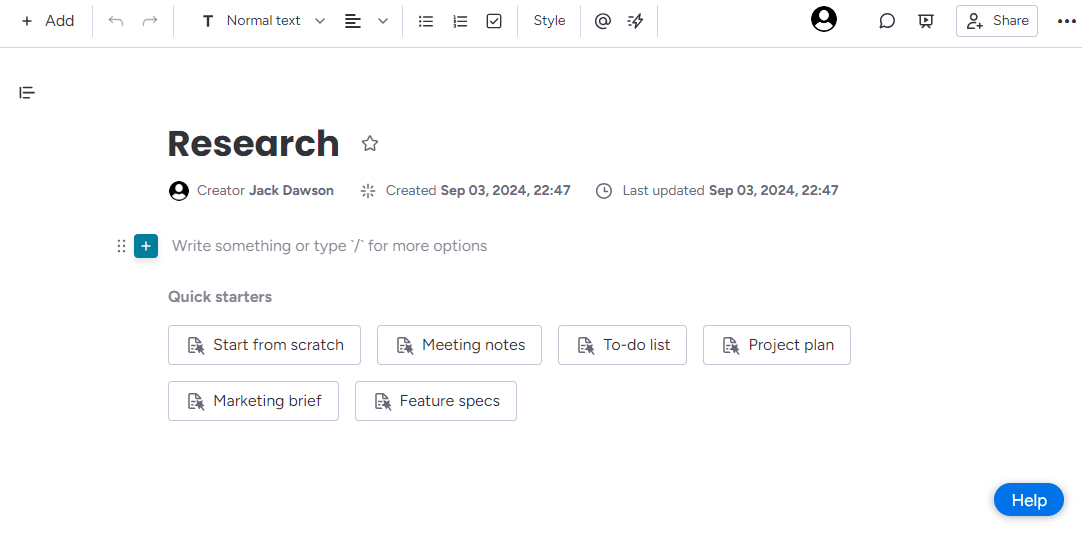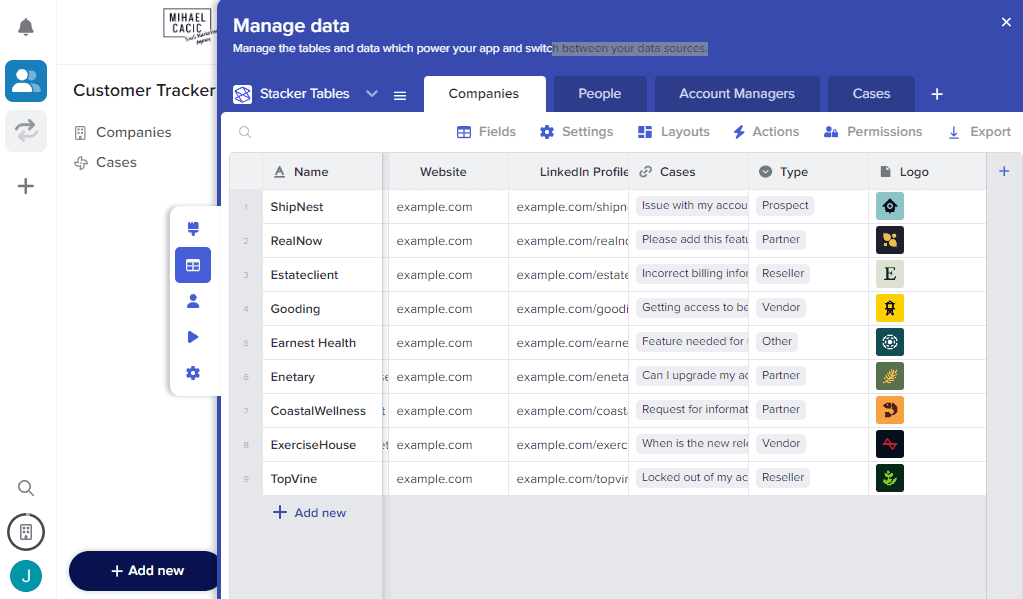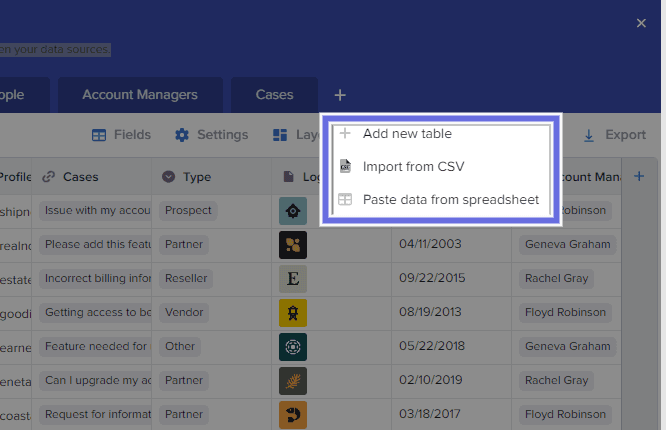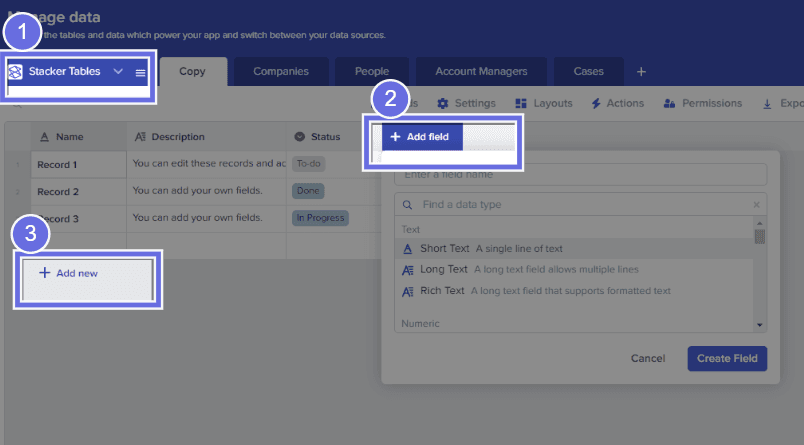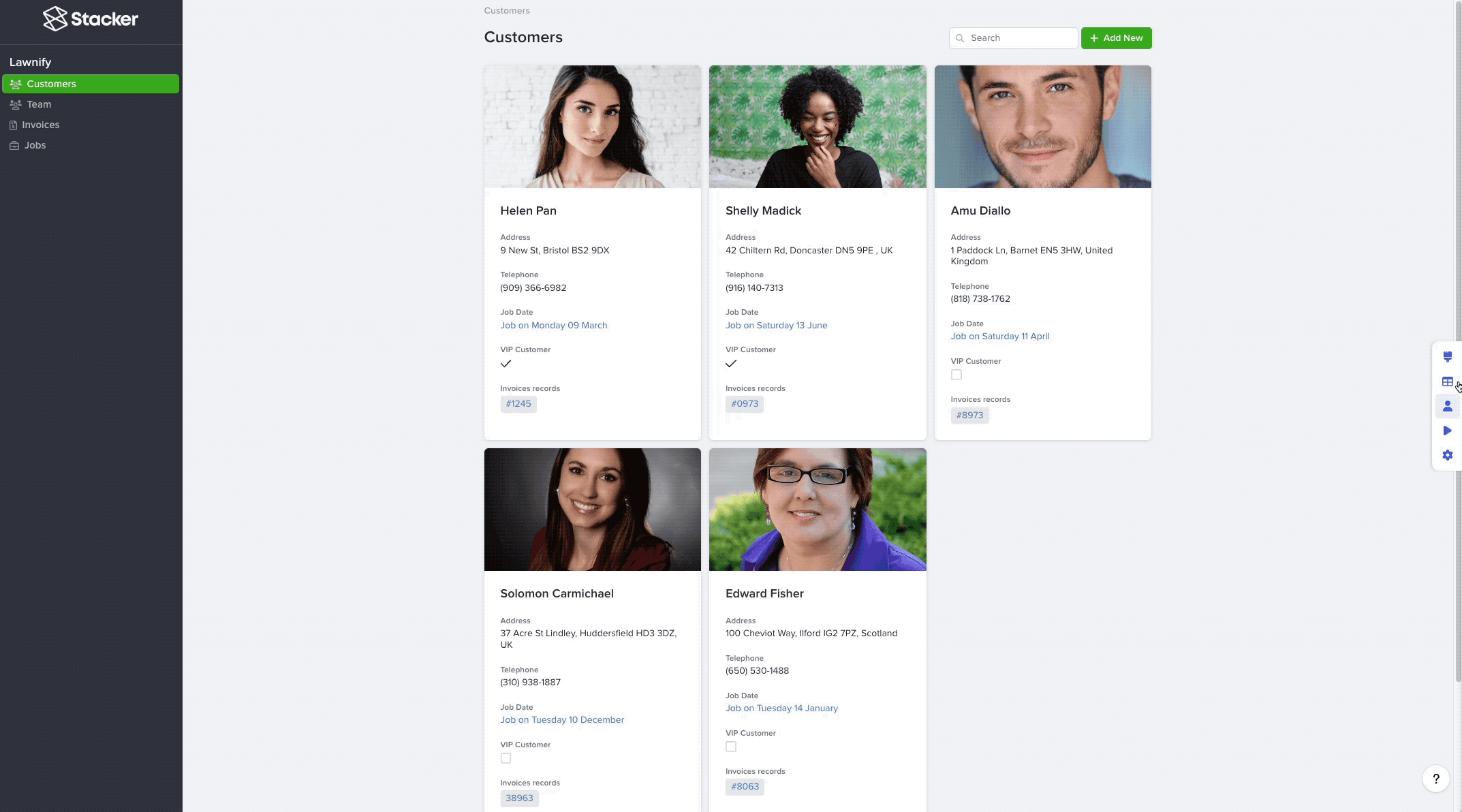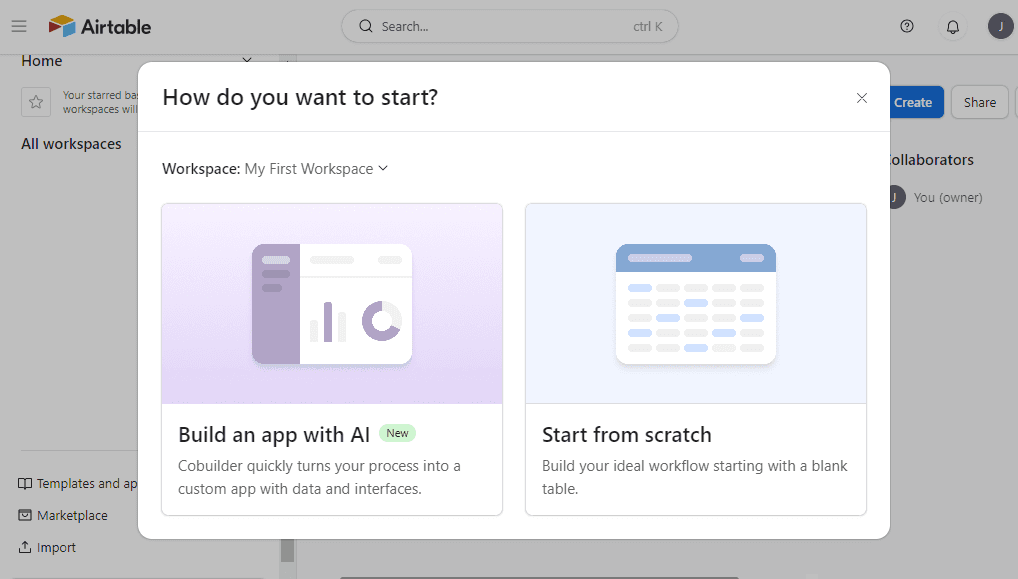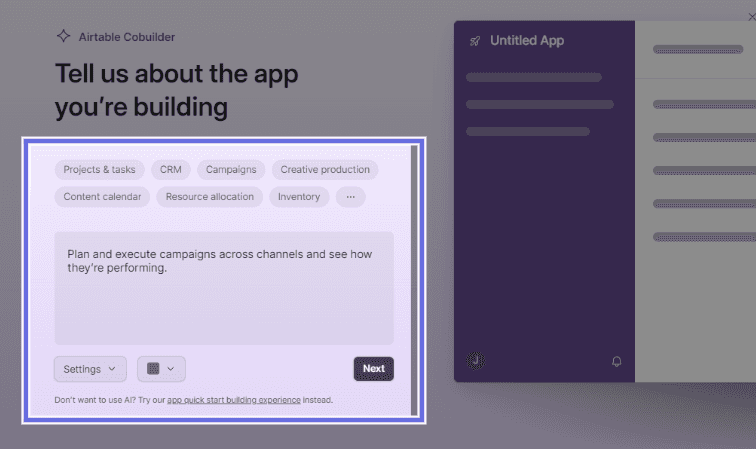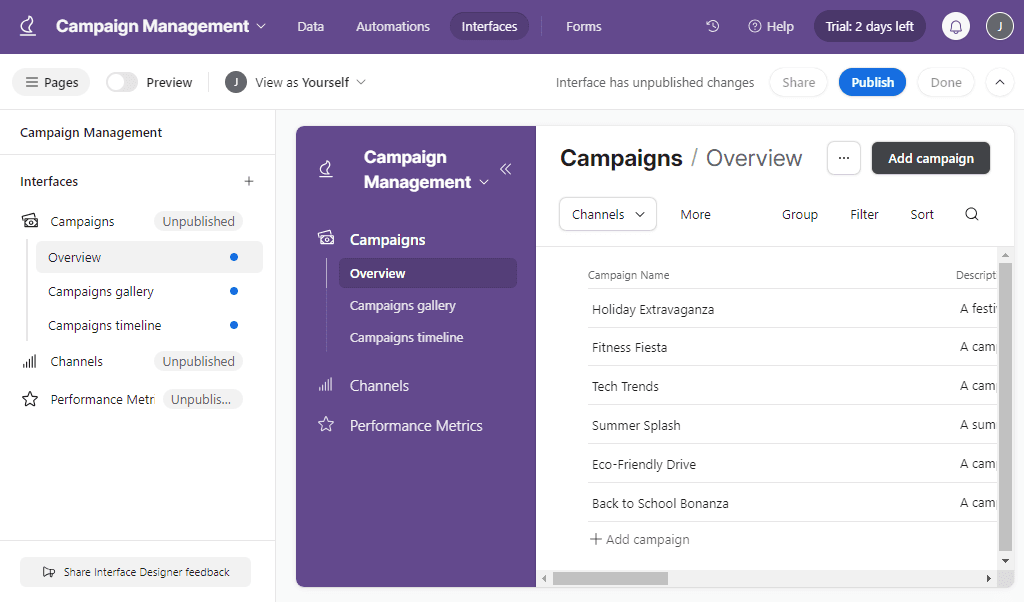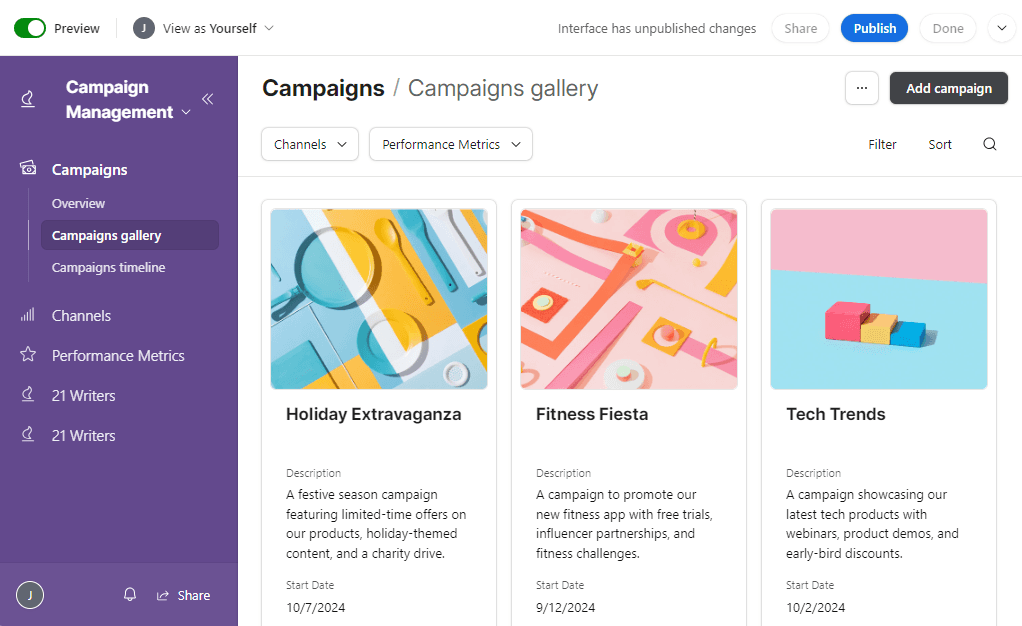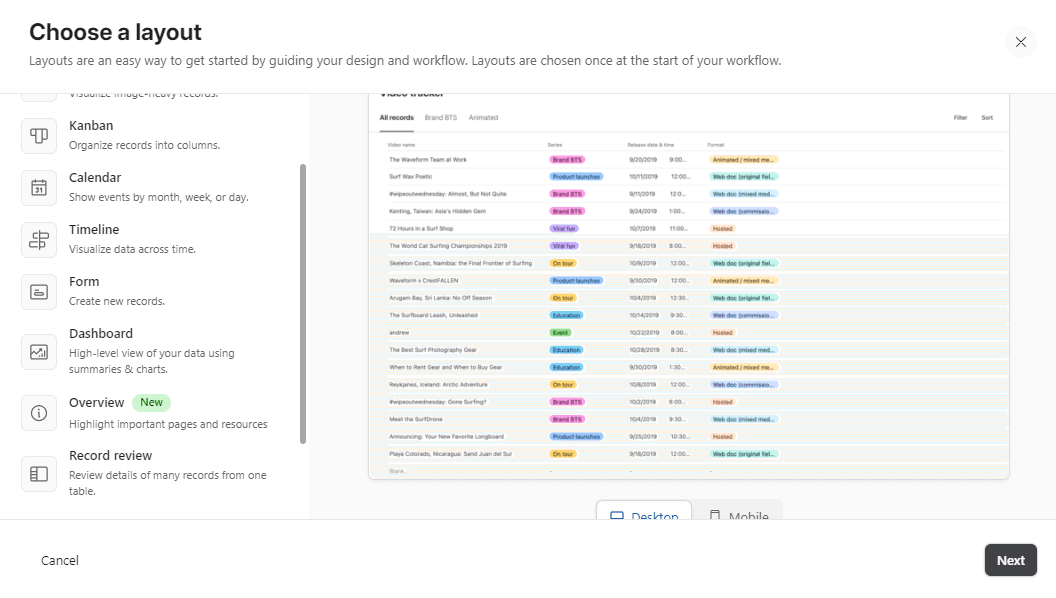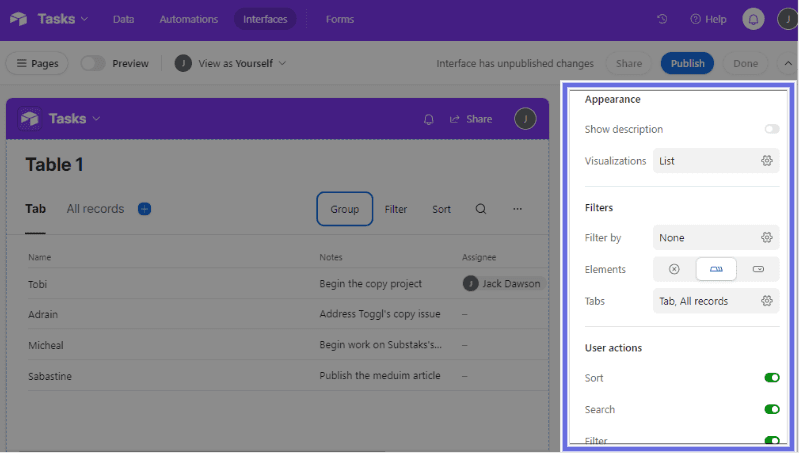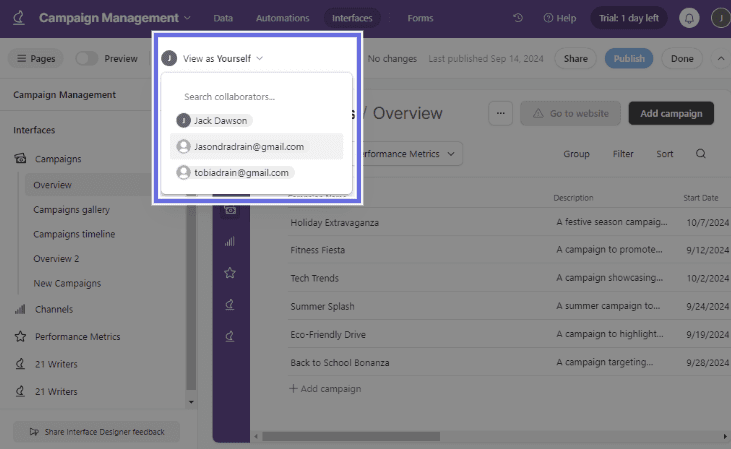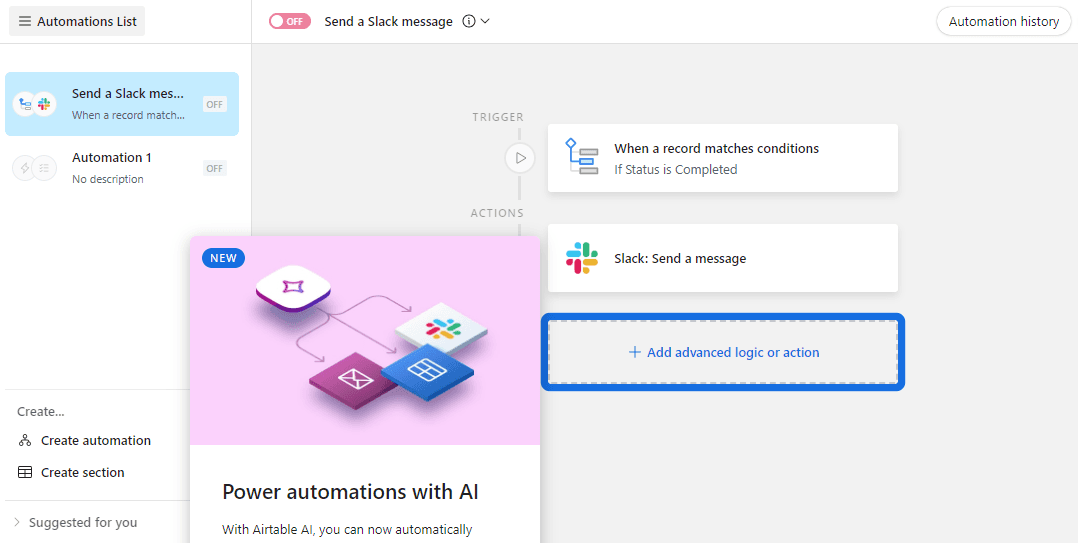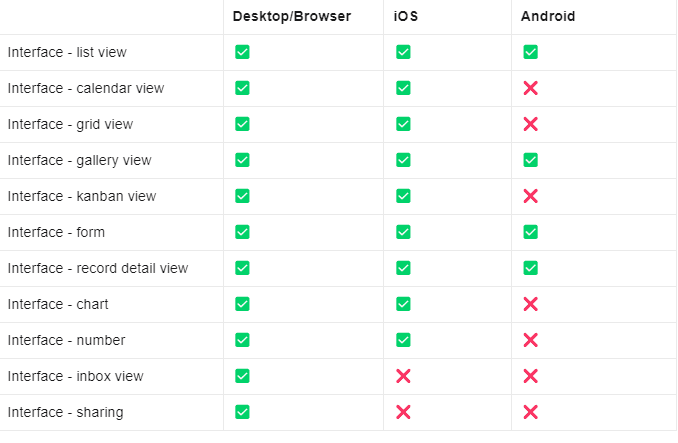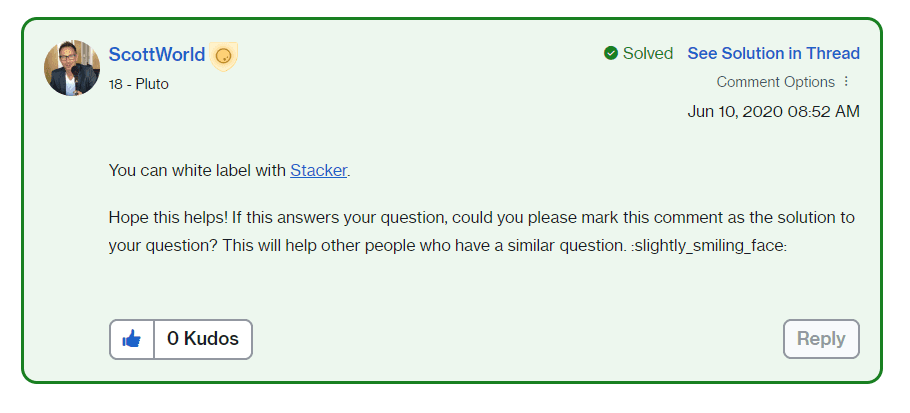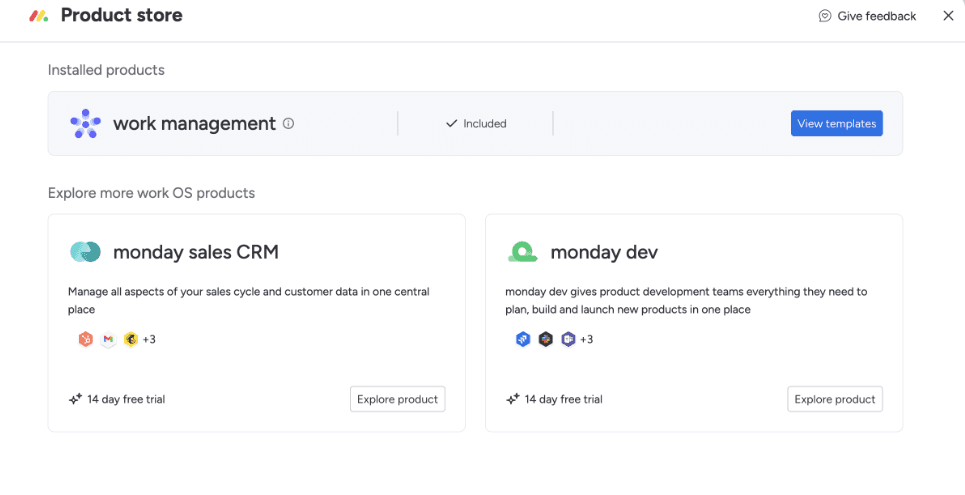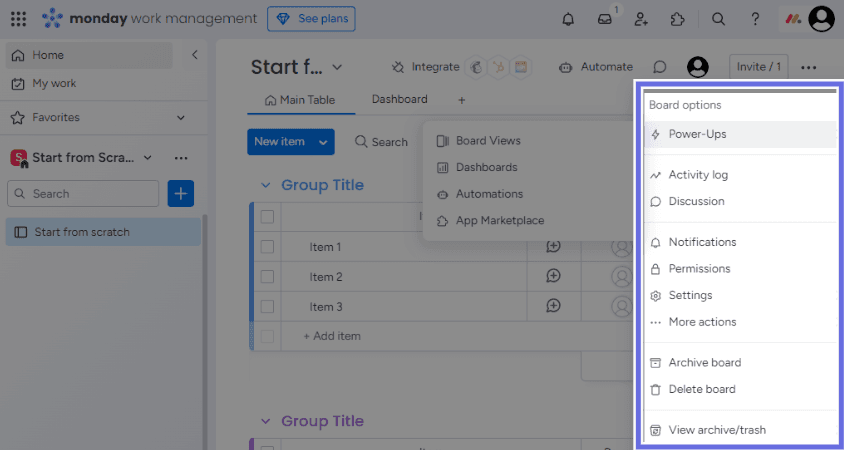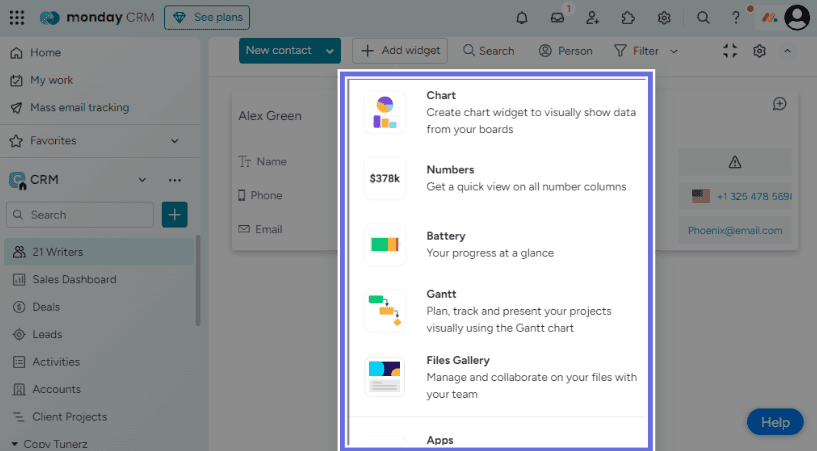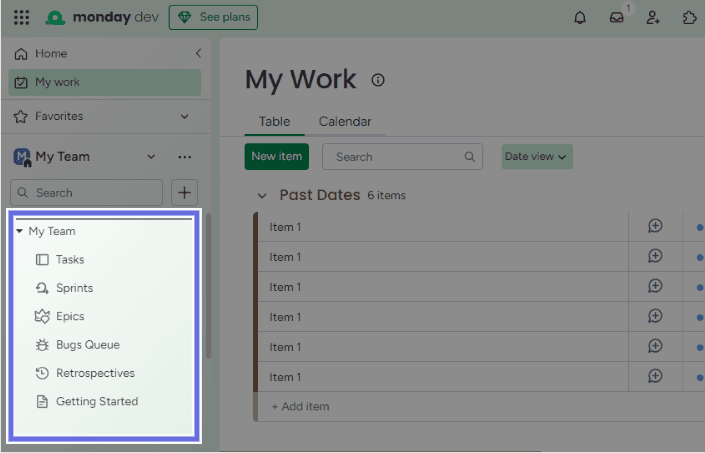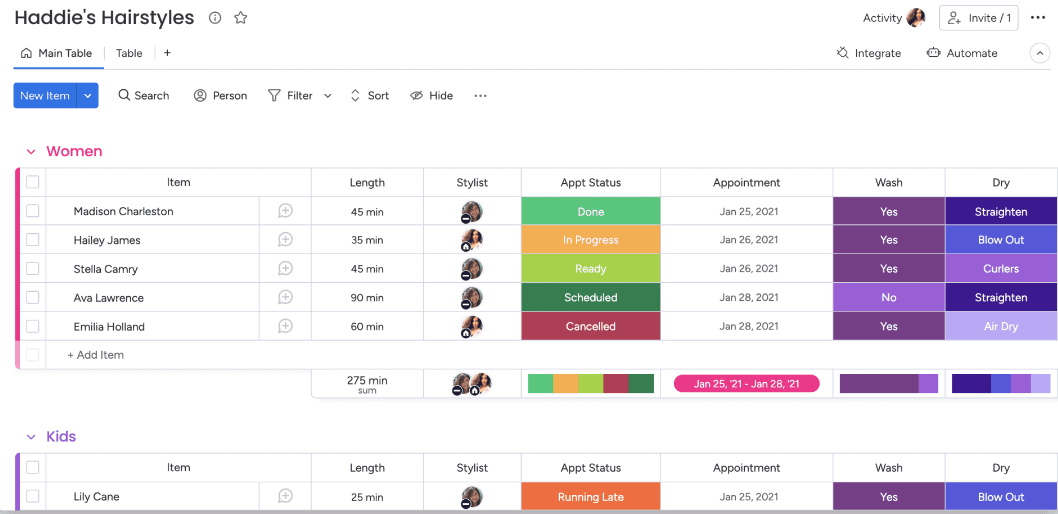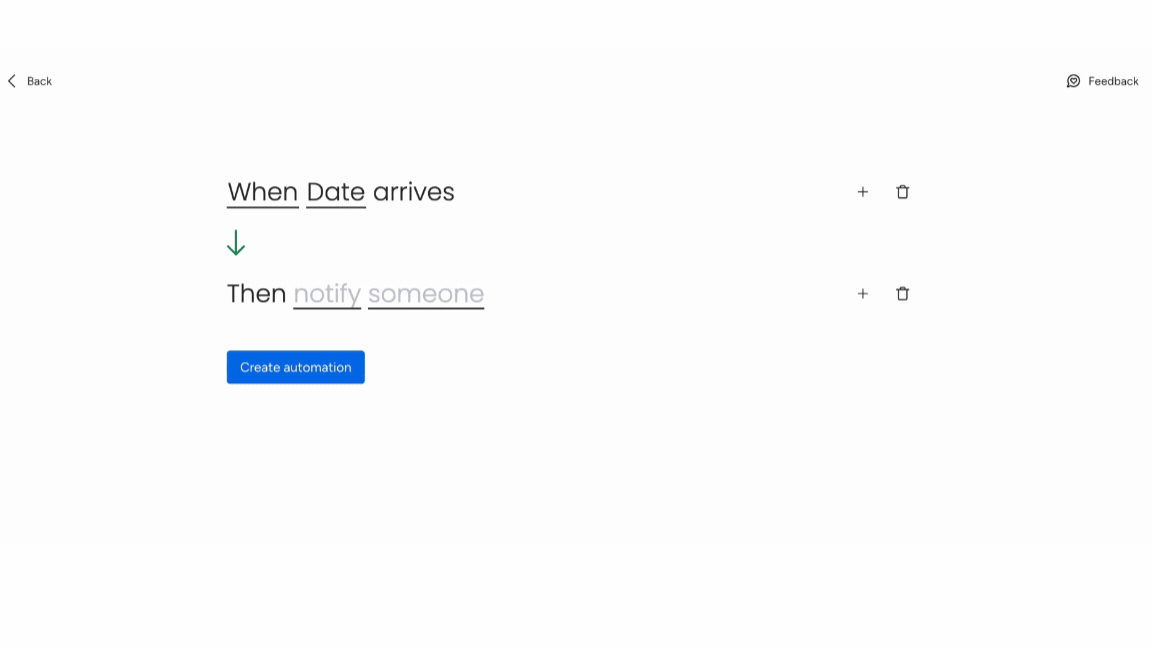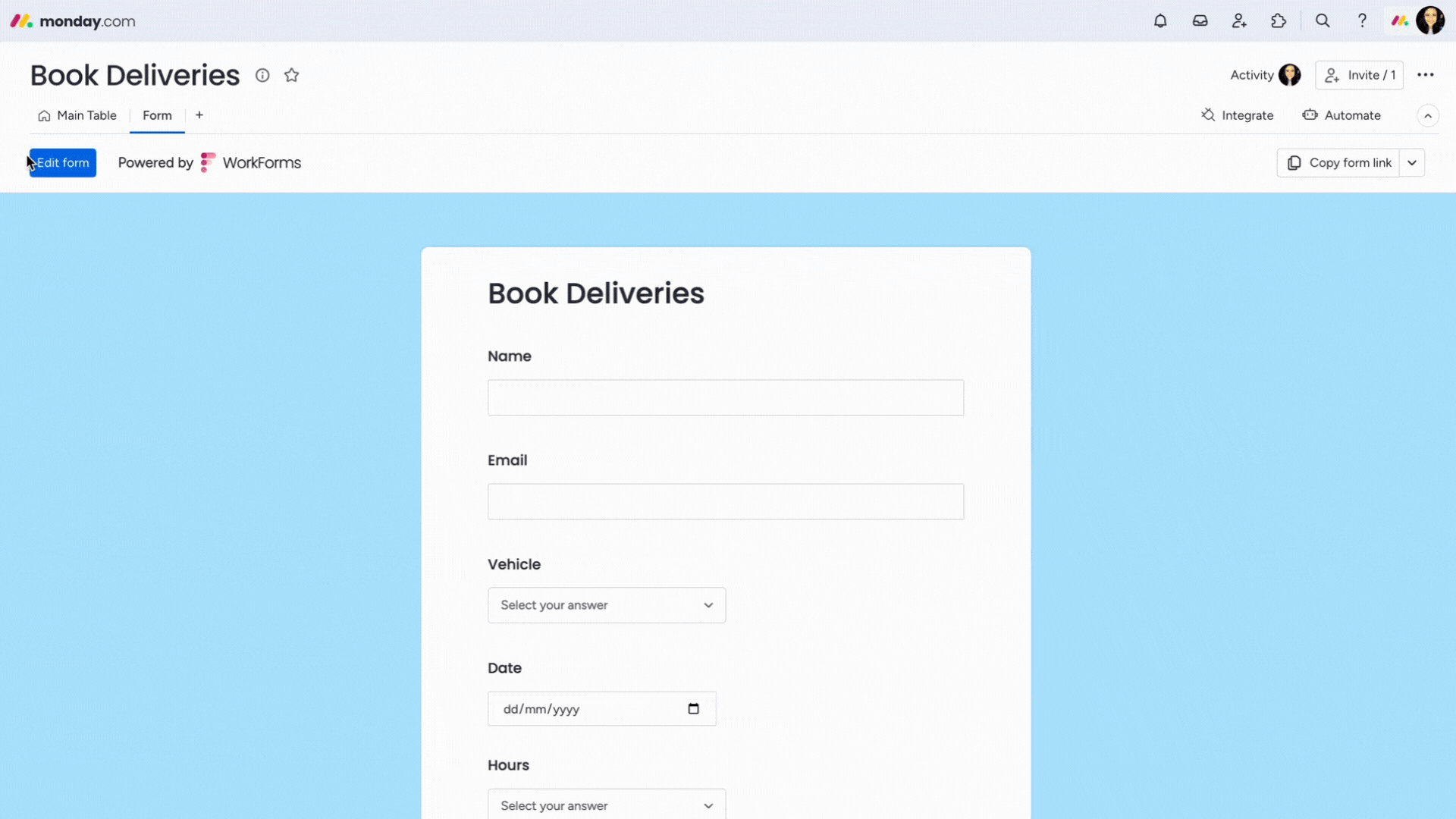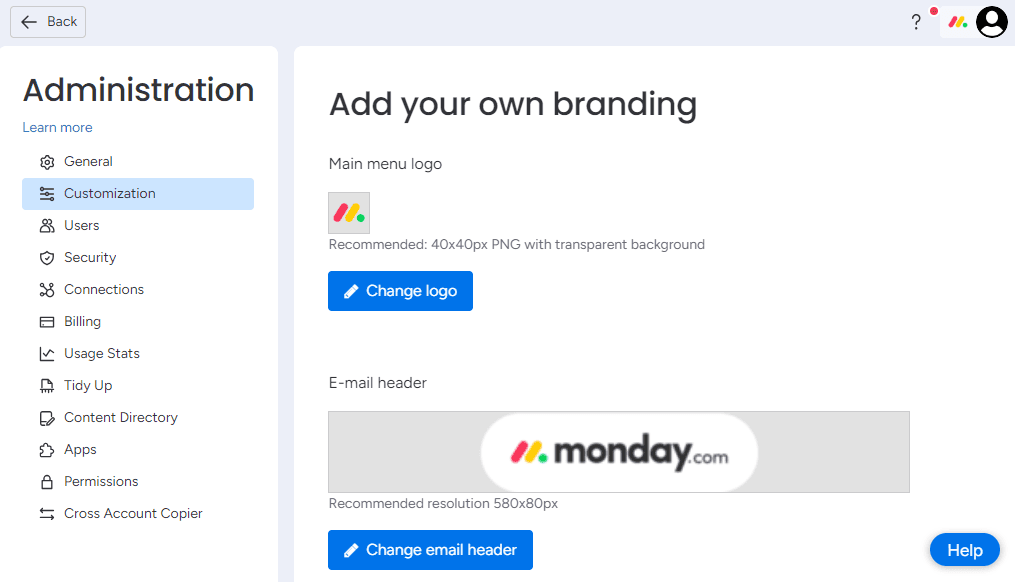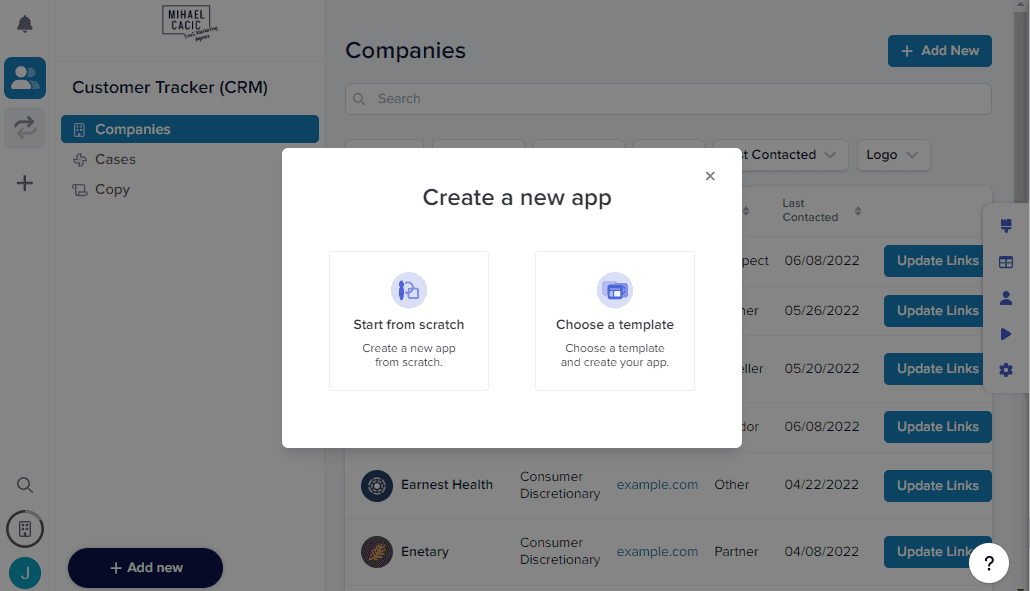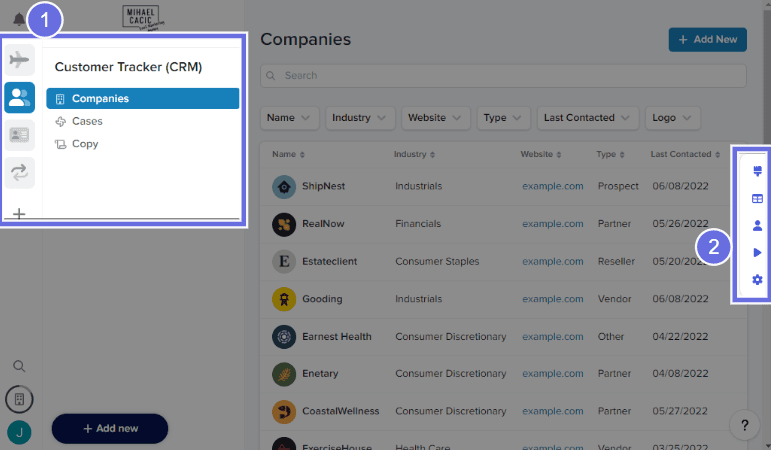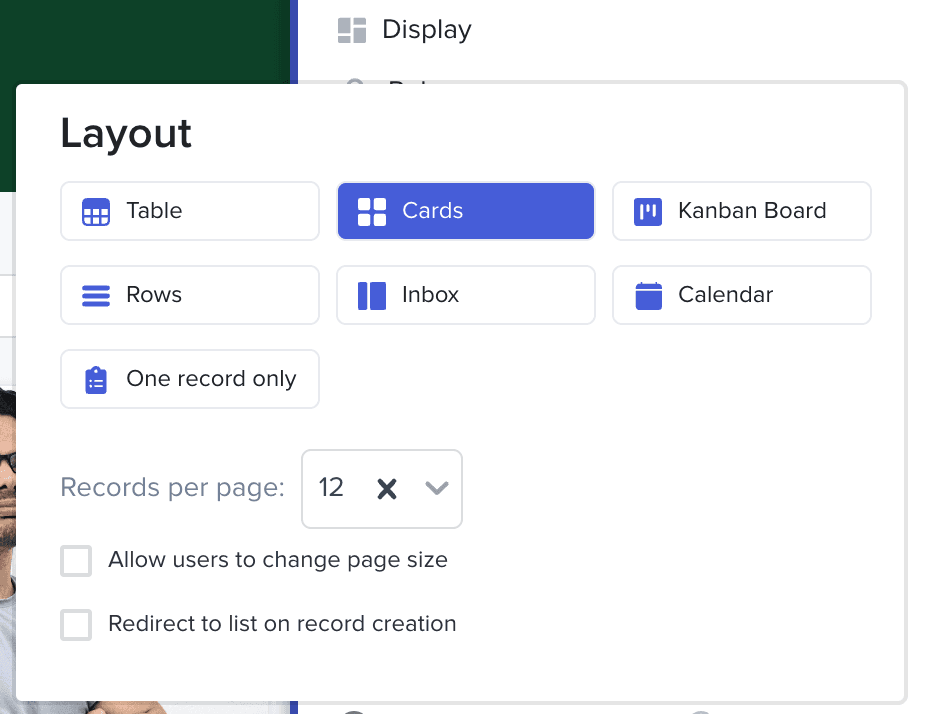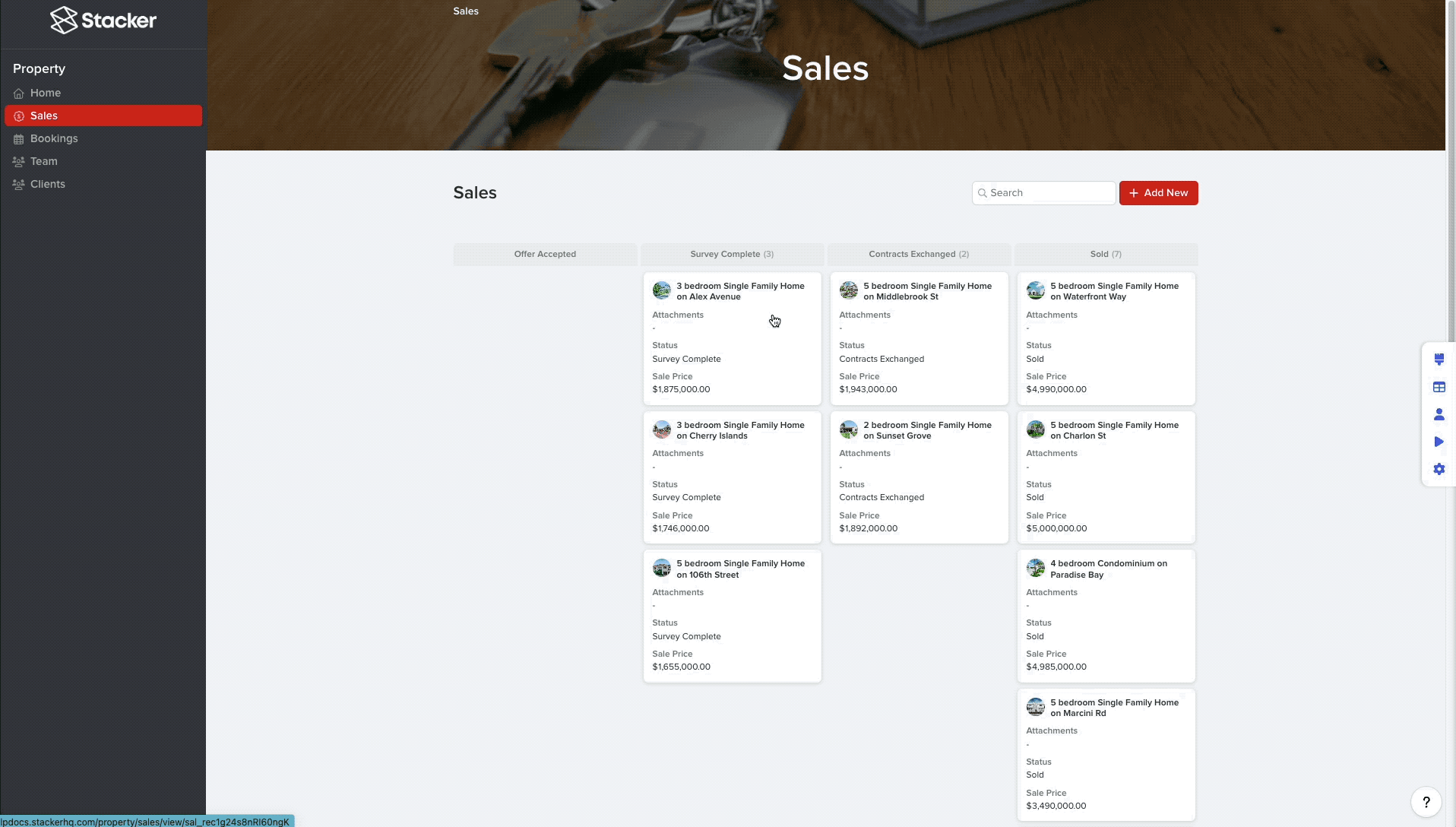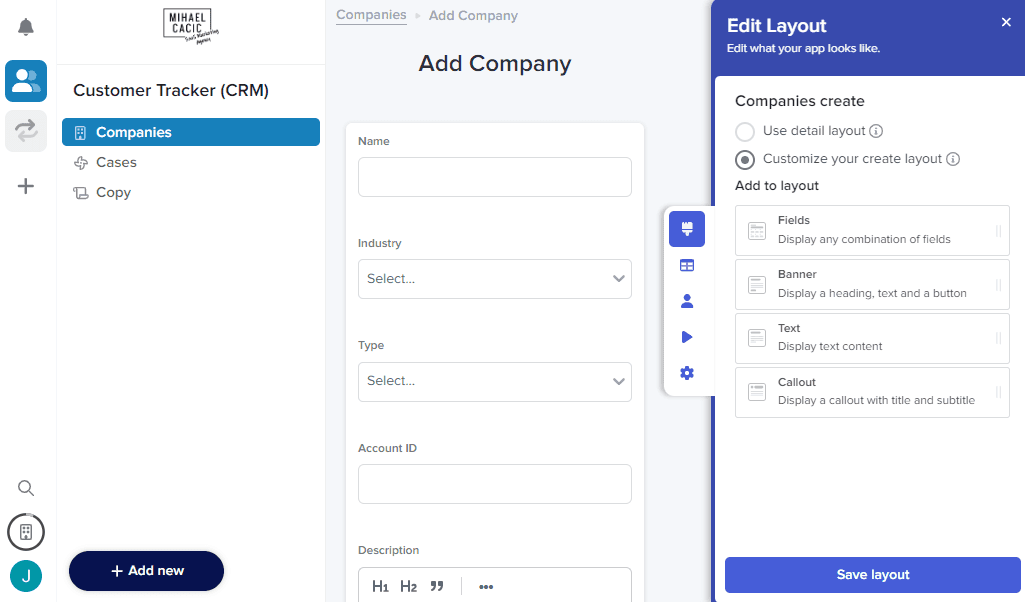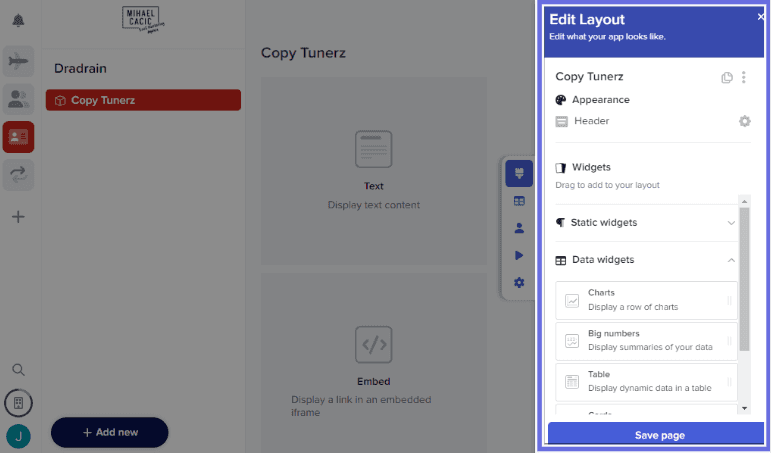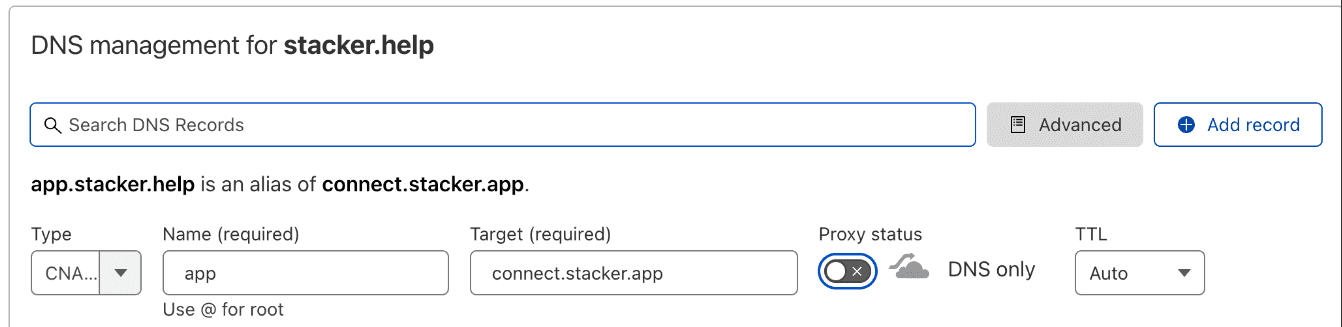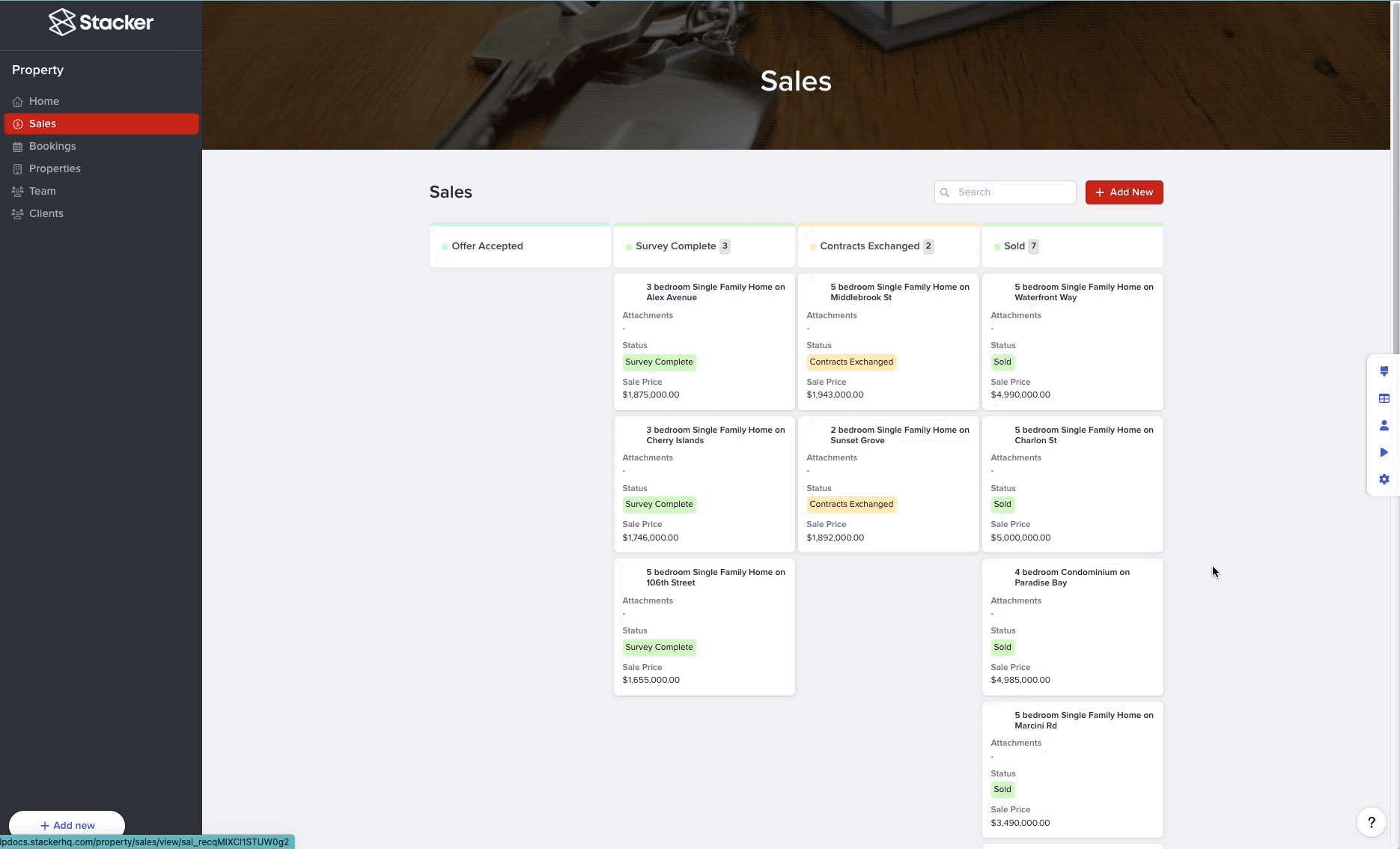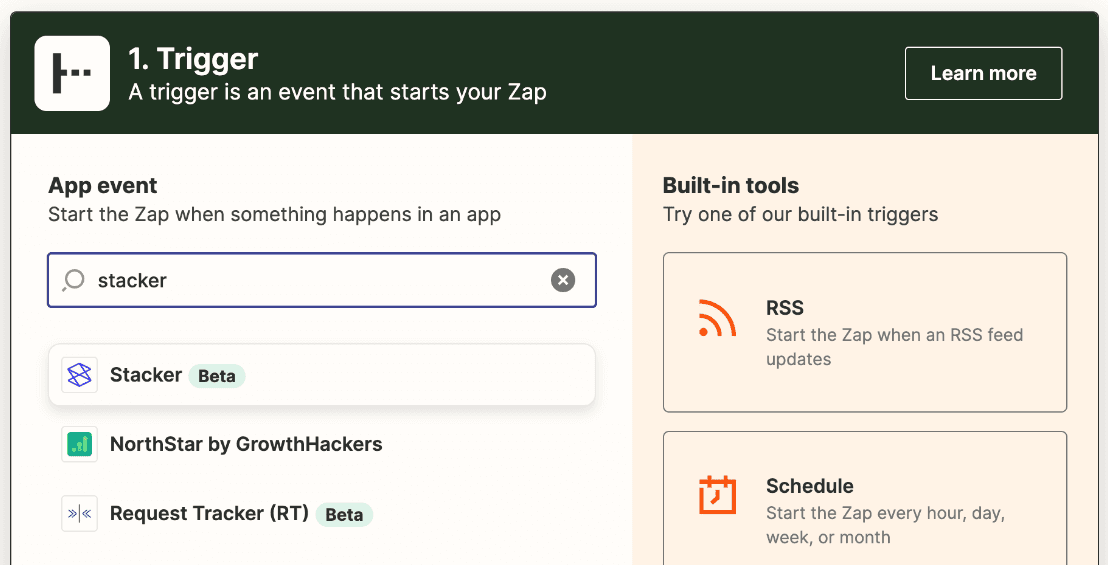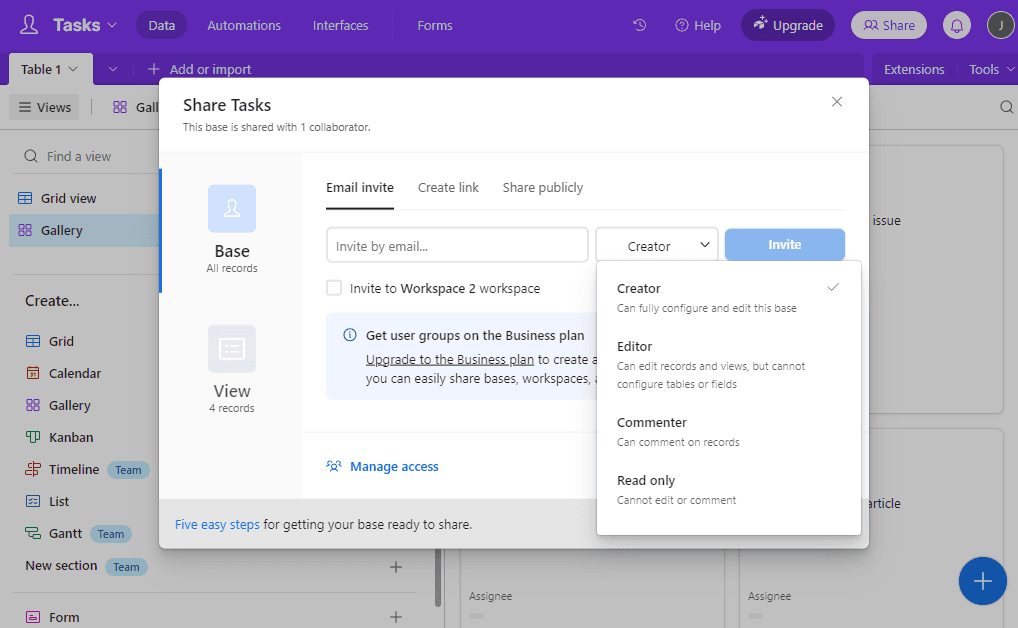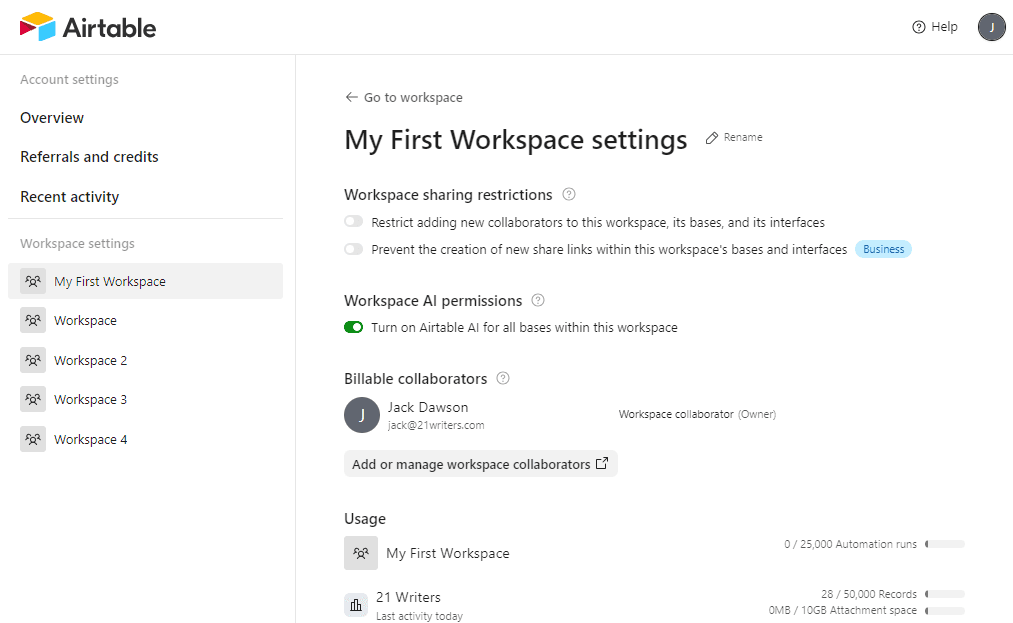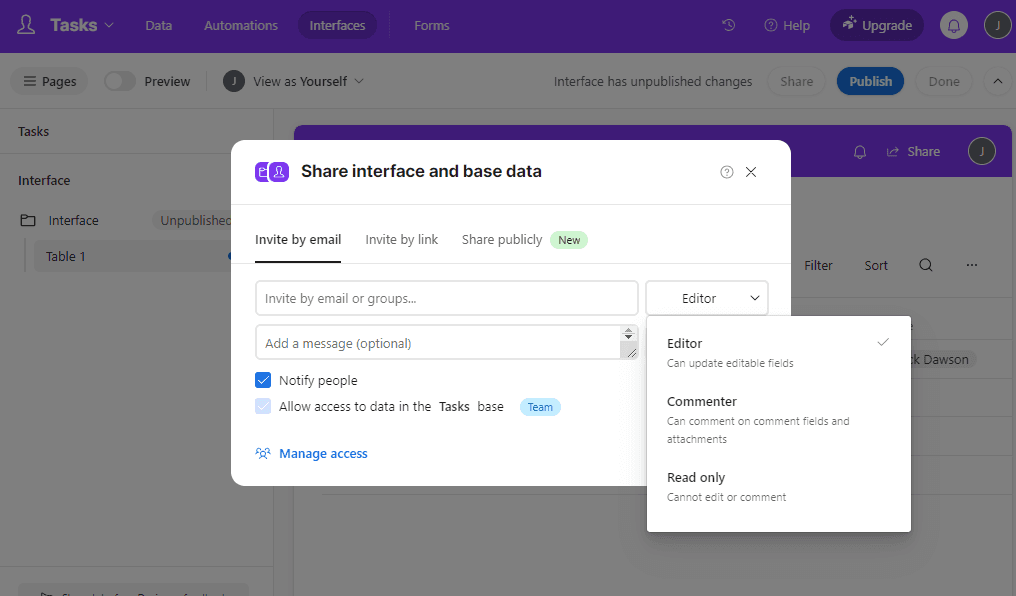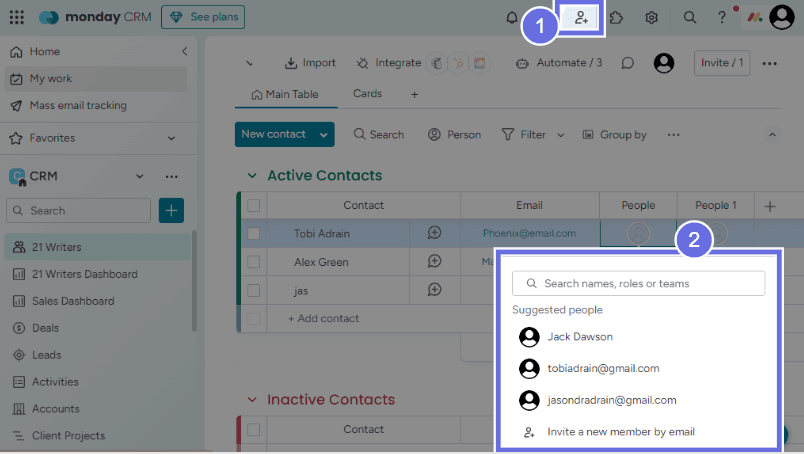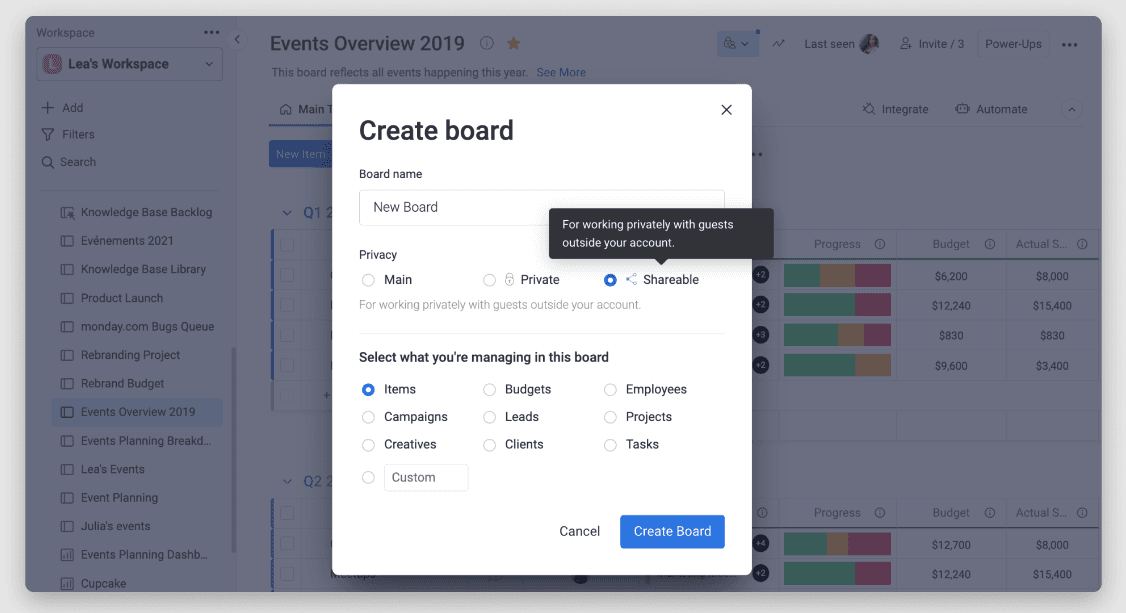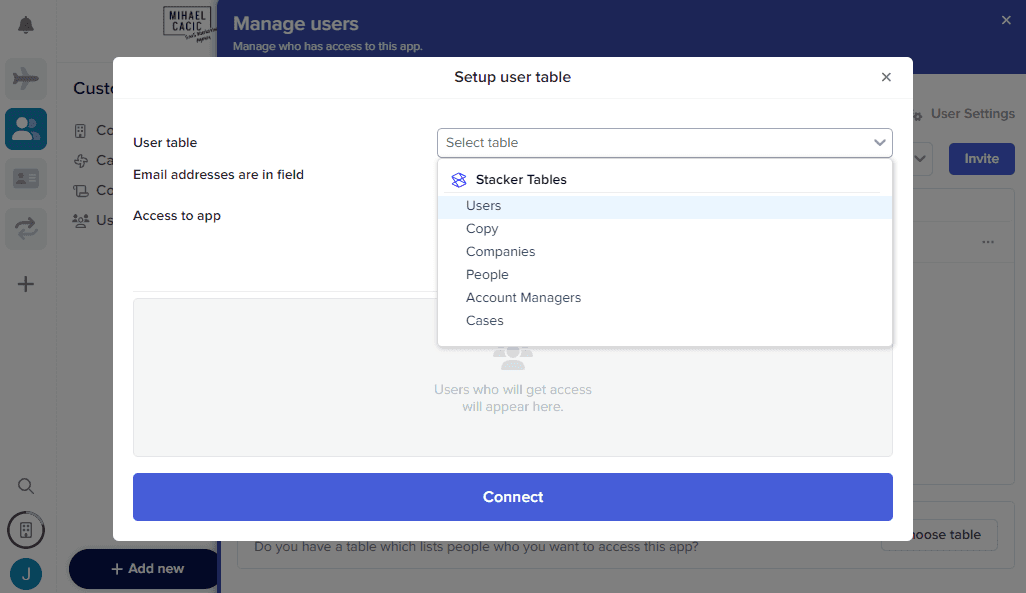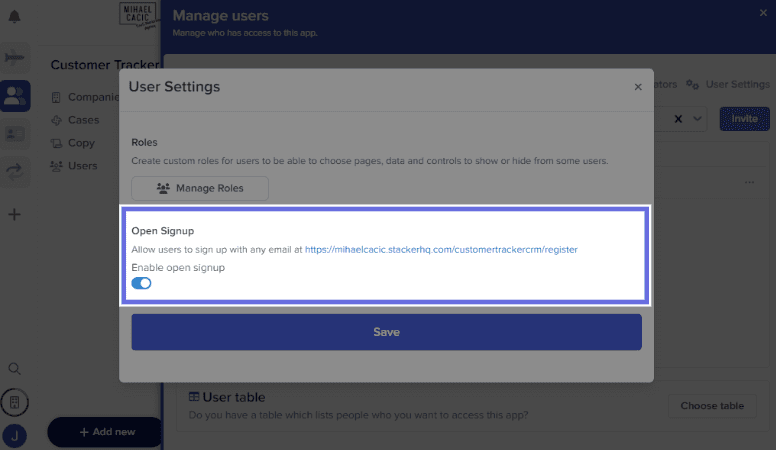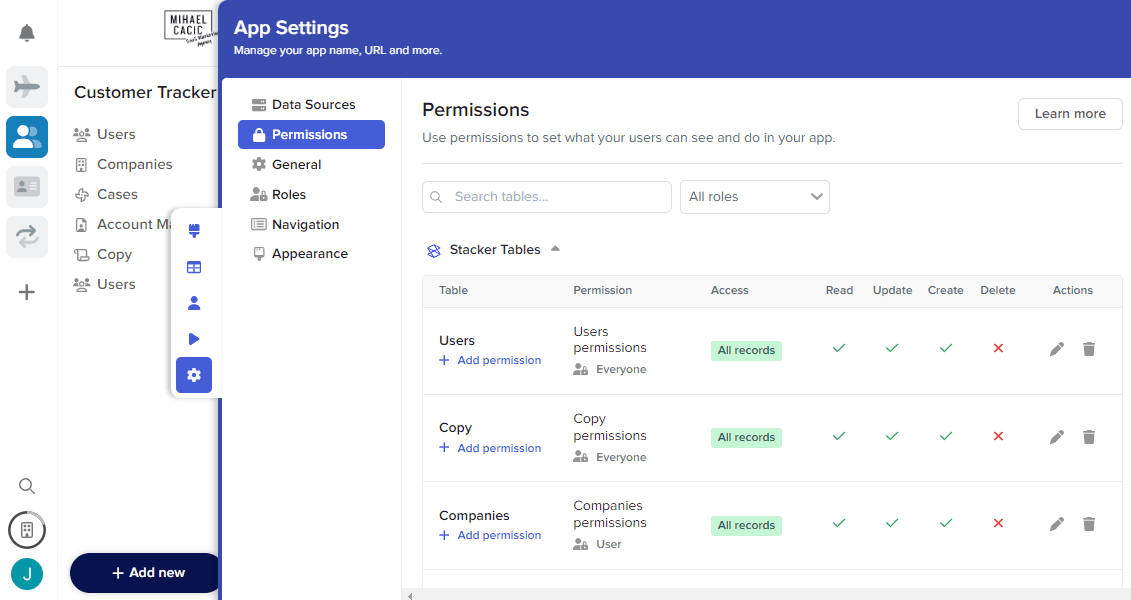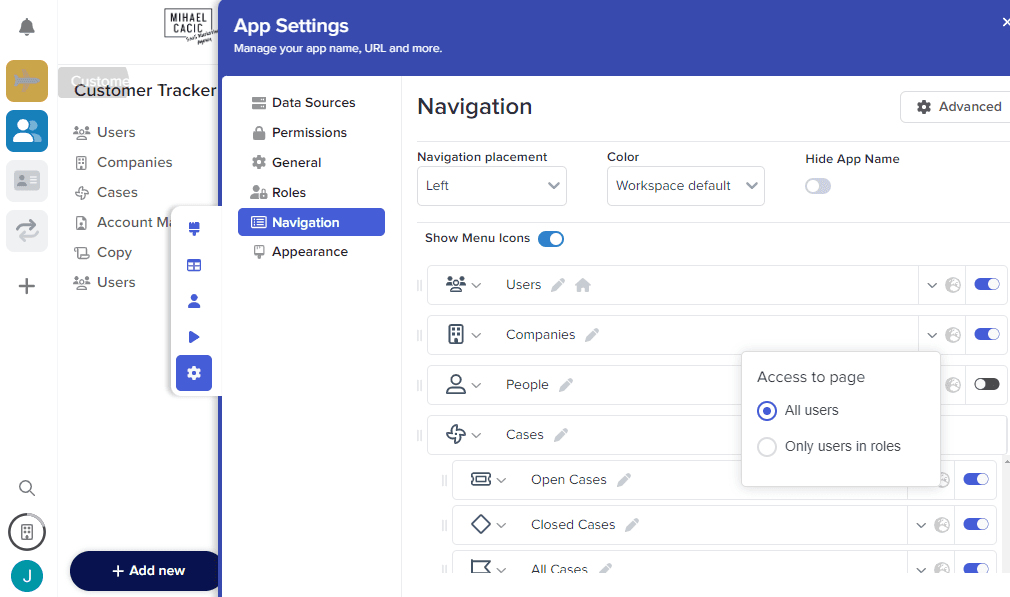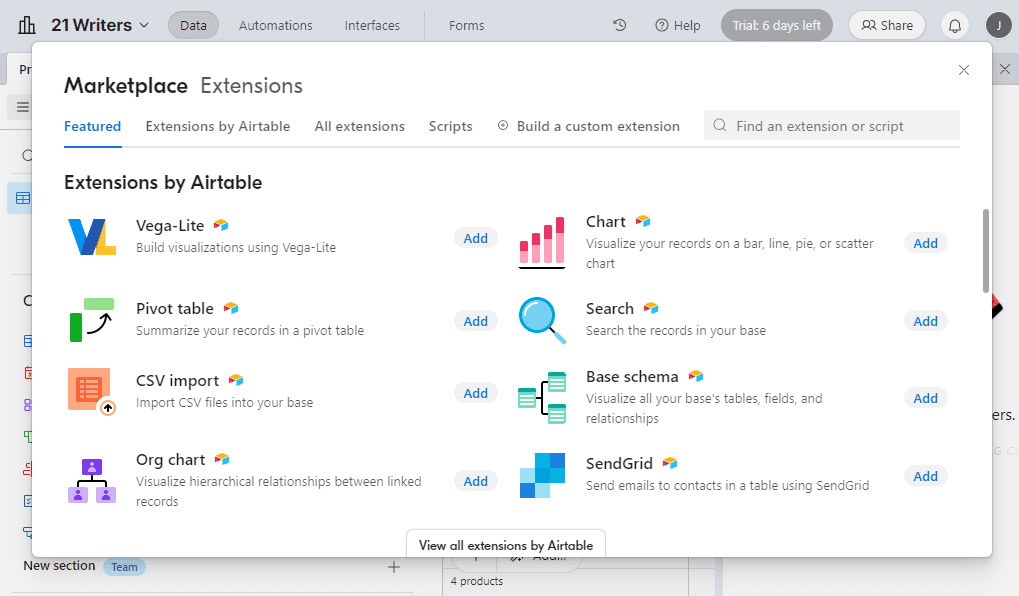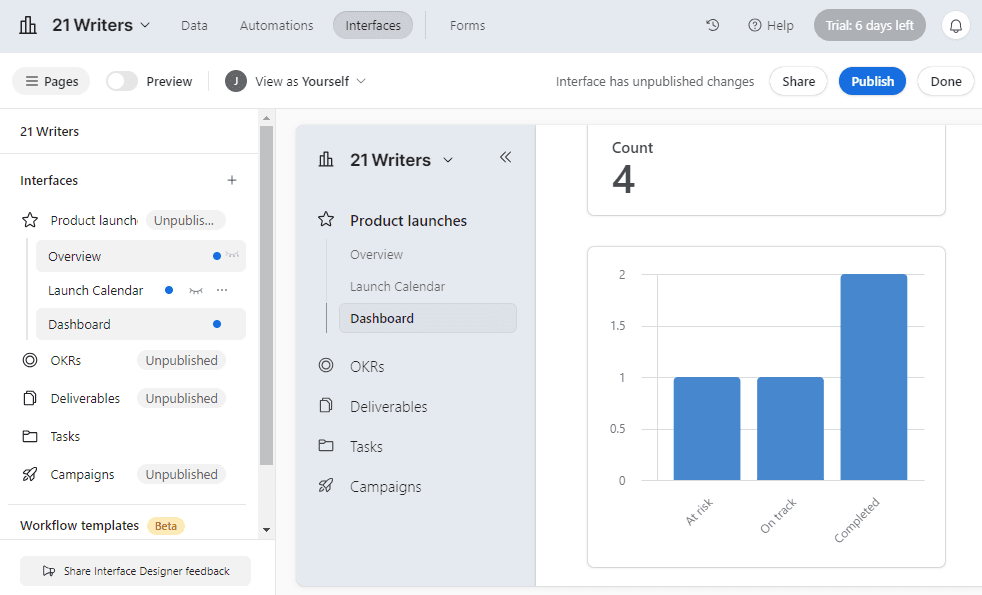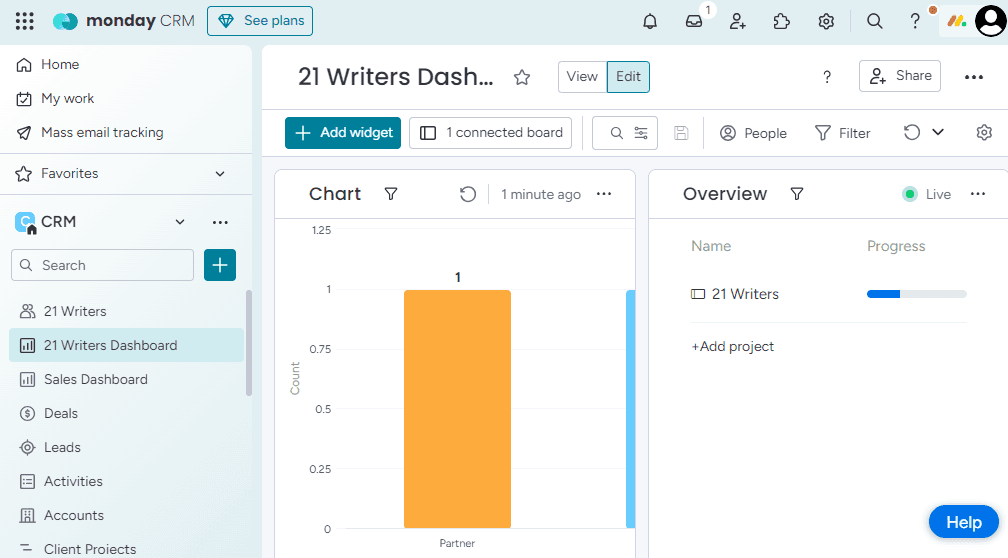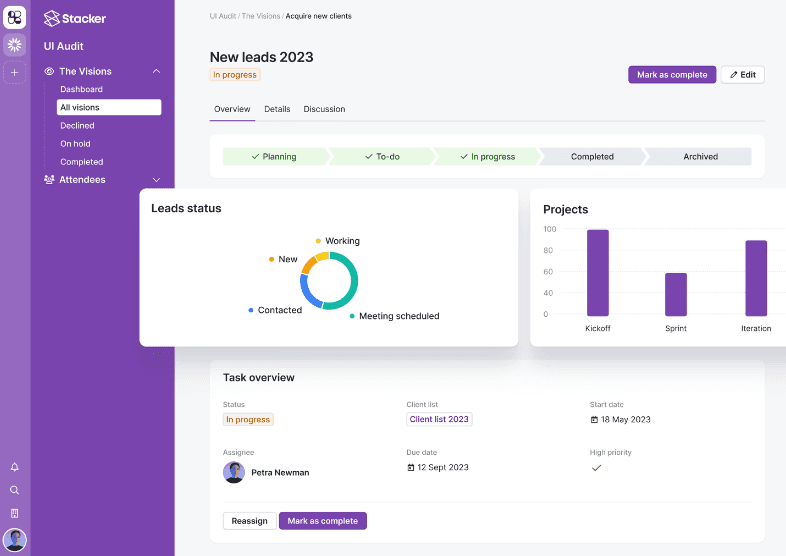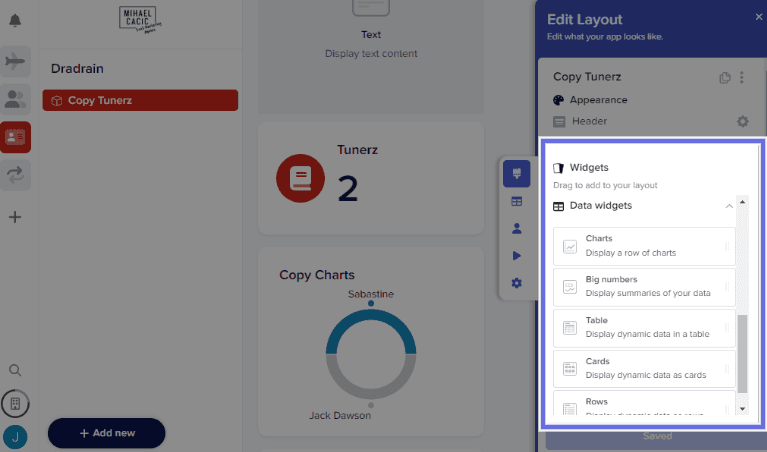15 MIN READ
THURSDAY, OCTOBER 3, 2024
Airtable vs Monday.com vs Stacker: What's Better For Custom Needs in 2024?
Airtable and Monday.com are popular for the custom app-building and automation functionalities they offer business owners, admins, or team members juggling multiple workflows. However, their work management strengths and limitations suit different use cases.
Airtable is a no-code platform ideal for business managers who need an advanced spreadsheet with basic App UI features to create simple apps for internal business processes. Its relational database structure and drag-and-drop Interface Designer allow you to create project management tools, inventory systems, and customer databases. However, while it excels at workflow automation and data management, its ability to create client portals or fully branded apps is limited; you’d still need to rely on third-party integrations like Stacker for such use cases.
Monday.com, on the other hand, is a Work OS designed for businesses with large project management teams that want to enable team members with the tools they need to structure work their way. Some core functionalities include WorkForms to create surveys, Custom boards to manage projects, and automation features to streamline repetitive business processes. However, While Monday.com is an excellent tool for team collaboration and progress tracking, it doesn’t have an app builder; it’s more of a workflow automation tool than an app-building software.
That’s why we included Stacker in this comparison.
Although its automation features are not as solid as Airtable’s, and Monday.com has an edge in terms of integration, it’s more powerful than both tools if you want to build apps that reflect how you and your team work.
Stacker is designed for businesses to equip their teams with custom software building tools that fit their unique processes and are as good as off-the-shelf solutions. The no-code app builder allows you to create fully customizable apps like CRMs, PM tools, and other internal management systems while offering advanced features to set granular permissions and CSS styling for added functionality. And unlike Airtable and Monday.com, Stacker also includes built-in tools for creating client portals, ensuring you can create branded, scalable apps for external stakeholders.
To help you better understand the difference between Airtable vs Monday.com vs Stacker, we’ll take a detailed look at how they stack up in the following areas:
Data setup
Interface Builder
Report & Analytics
Permission management
Workflow automation
In the comparison table below, we will also touch on integrations and import/export options.
Let’s get right into it!
Airtable vs Monday.com vs Stacker: Comparison Summary
Airtable
Monday.com
Stacker
Data Setup
⭐⭐⭐⭐⭐
Data is organized into relational databases (Bases, Tables, Records, Fields, Views), which allows teams to structure, connect, and visualize data in customizable ways.
⭐⭐⭐⭐⭐
Data is organized into hierarchical Workspaces with Folders, Boards, and Dashboards, which allows for structured task and project management.
⭐⭐⭐⭐⭐
Data is organized into a Data Grid with Tables, Fields, and Records, which allows you to create a single source of truth for all your team’s workflows and data.
Interface Builder
⭐⭐⭐⭐
Offers a Cobuilder and Interface Designer with drag-and-drop tools. However, it has limited customization and branding options and requires third-party tools like Stacker for white labeling.
⭐⭐⭐
Offers multiple work management products suitable for building customizable workflows, WorkForms, and boards. However, there is no app interface builder, and it has limited branding capabilities.
🏆
⭐⭐⭐⭐⭐
Offers a fully customizable, no-code app builder. It supports advanced design and white labeling, including custom domain configuration and CSS styling, to make your app feel like a company-specific tool.
Reports & Analytics
🏆
⭐⭐⭐⭐⭐
Offers out-of-the-box extensions and an Interface Designer for custom visualizations. The business plan supports an Insights feature to help track user activity across apps.
⭐⭐⭐⭐
Offers custom dashboards and widgets to track team, task, and project performance. It also offers advanced filters, Formula columns, and charts for performance analytics across boards.
⭐⭐⭐⭐
Provides multiple widgets to build customized dashboards and data layouts. You can track user engagement, team performance, and app workflow processes.
Workflow Automation
🏆
⭐⭐⭐⭐⭐
Offers advanced trigger-based automation. It also supports custom scripts and an AI-Generate automation feature.
⭐⭐⭐⭐
Provides no-code, trigger-based automation to automate single and multi-step workflows.
⭐⭐⭐
Relies on Action buttons and integration with Zapier/Make for workflow automation.
Integrations
⭐⭐⭐⭐
Offers 30+ integrations with tools like Salesforce, Basecamp, Jira, Slack, LinkedIn, etc. You can also connect with third-party tools using Airtable API.
🏆
⭐⭐⭐⭐⭐
Provides external connectors to 40+ tools, including Figma, Shopify, Bitbucket, Slack, Freshbesk, pipedrive, etc. It also supports API connection with other third-party apps.
⭐⭐⭐⭐
In-app integration with Intercom and FullStory; broader connections require Zapier/Make or API connection with other third-party apps.
Permission Management
⭐⭐⭐⭐
Permissions are managed through personal views, the admin panel, and the Interface builder. Creating external client portals requires third-party tools like Stacker or Noloco.
⭐⭐⭐⭐
Allows users to set permissions at multiple levels (board, column, dashboard, workspace, etc.) and handles Guest collaboration Shareable Boards. It requires a third-party tool for customer portals.
🏆
⭐⭐⭐⭐⭐
Roles and permissions are managed through user tables, records, fields, navigation bars, etc., enabling full control of data access and workflows. Provides built-in tools for creating external client portals.
Import & Export Options
⭐⭐⭐⭐⭐
Supports importing data from CSV files, Excel, Google Sheets, and through integrations with tools like Salesforce and Miro. You can export data as a CSV file or through third-party tools.
⭐⭐⭐⭐⭐
Allows data imports from Excel, Google drive, CSV files, and other project management tools like Asana and Trello. Data can be exported through Excel sheets or third-party integrations.
⭐⭐⭐⭐⭐
Supports importing data from CSV files, Airtable, spreadsheets, external IDs from other systems, and 60+ read-only data sources. You can export data as a CSV file or through third-party tools.
Best For
Business owners who need advanced spreadsheets with basic UI-building to create simple apps and streamline internal processes.
Large organizations in need of a project management platform that allows their teams to automate workflows.
Companies who want a custom software system to build apps that fit the way their unique business processes work.
What is Airtable?
“🚀 AI-powered App Development Platform.”
Airtable is a no-code app development platform founded in 2012 by Howie Liu, Andrew Ofstad, and Emmett Nicholas. Originally designed as a project management tool, Airtable has evolved into a highly customizable platform that enables businesses to build apps and manage workflows.
The platform functions as a flexible, spreadsheet-like database that allows teams to organize and visualize data in relational formats. You can use it to track data points such as contacts, projects, tasks, and resources while integrating external apps, automating processes, and collaborating across teams.
Airtable stands out with its Cobuilder, which lets users create custom apps using AI prompts. It also features a drag-and-drop Interface Designer that offers multiple design elements for building no-code apps on top of your data and allows you to set detailed permissions to control who can access what.
Overall, Airtable suits admins and business managers in need of a spreadsheet-like UI to build simple apps and streamline internal business processes.
What is Monday.com?
“📊 Scalable Work OS for Team Collaboration”
Monday.com is a Work Operating System founded in 2012 by Roy Mann, Eran Kampf, and Eran Zinman. It was designed to help businesses streamline and automate their workflows, providing a hierarchical workspace for managing tasks, projects, and collaborations across teams.
The platform is built around dynamic visual boards that allow teams to track everything from tasks and projects to workflows and deadlines. At its core are multiple products tailored to specific business needs, including Work Management for task and project tracking, Sales CRM for customer relationship management, and Monday Dev for product development teams.
One of Monday.com's key features is its no-code automation, which enables users to create single- or multi-step workflows that trigger automatic actions based on predefined rules. It also allows the creation of custom analytic Dashboards with multiple views, WorkForms to run detailed surveys, native integration with 40+ tools, and much more.
Overall, Monday.com is ideal for teams seeking a scalable, user-friendly platform to manage workflows and drive collaboration, particularly in project-based environments where clarity, organization, and real-time updates are crucial.
What is Stacker?
“🛠️ No-Code Platform for Building Custom Business Apps”
Stacker is a no-code software builder founded in 2017 by, Michael Skelly, and Sam Davyson. Originally built to help businesses create custom apps on top of Airtable data, Stacker has since evolved into a powerful app-building tool that allows teams to consolidate processes, manage workflows, and securely share data, all without the need for coding expertise.
The fully customizable app builder is ideal for small to medium-sized businesses that rely on spreadsheets or external systems to manage their operations. It provides a more sophisticated and customized solution, allowing them to design internal and external-facing tools with a high degree of flexibility as they scale.
Stacker welcomes users with an intuitive drag-and-drop interface that makes it easy to design a custom, interactable front end. You can create client portals, project management tools, and custom CRMs, all with granular permissions to control data visibility and access. The platform also supports white labeling, custom domains, and CSS styling so businesses can build applications that reflect their brand identity.
Overall, Stacker is the perfect solution for teams looking to build internal and external applications with custom interfaces that fit their work style.
Airtable vs Monday.com vs Stacker: Data Setup
Airtable organizes data into relational databases, Monday categorizes it into hierarchical folders, while Stacker relies on its Data Grid feature to manage data.
Airtable
Monday.com
Stacker
⭐⭐⭐⭐⭐
⭐⭐⭐⭐⭐
⭐⭐⭐⭐⭐
In Airtable, your data is stored into Bases with Tables, Records, Fields, and Views, which allows you to manage complex datasets.
Airtable is a no-code app development tool for building and sharing relational databases. It allows you to easily bring all your information together, organize and connect it how you want, and change it as needed.
Its organizational structure is made up of five building blocks:
Bases - A collection of data in Airtable designed to contain all of the information a user needs for a project or workflow. Each colorful app icon in the image below represents an Airtable base.
Tables are the next level down from bases in Airtable's organizational structure. They hold information about one type of item — products, projects, tasks, campaigns, etc.
Next up are Records, an item in a table with all relevant details. Records are the basic unit of data you can pull into views and interfaces. Admins can link records between tables to suit their project and workflow needs.
Then there are Fields, the equivalent of spreadsheet columns, but with built-in relational features. Fields come in a variety of types and store data in the form of text, single- or multi-selects, images, checkboxes, numbers, user tags, etc.
And finally, Views. These provide different lenses through which you can visualize table data. While Airtable provides multiple premade views (grid, calendar, Kanban, gallery, etc.), it also allows you to create infinite custom views.
In Monday.com, your data is organized into a hierarchical Workspace with Folders, Boards, and Docs that allow you to categorize, track, and manage tasks and projects.
Monday.com is a “Work OS” for building custom workflows.
It uses a hierarchical structure, built for structuring projects but doesn’t offer databases to manage data like Airtable’s relational databases. Essentially, think of Monday as trading flexibility for functionality — its structure is inflexible for anything outside of workflow automation.
The Workspace is the highest level of Monday.com's structural hierarchy. It acts as a hub for different activities and offers tools and structures to support project management, task tracking, collaboration, and reporting.
From the Workspace, you create Folders, which can contain Sub-folders to organize data.
Then there are the Boards, Dashboards, and Workdocs — the final levels of Monday.com's structural hierarchy that reside in the Workspace.
Boards are tables for managing data — from tasks and projects to deals and marketing campaigns.
Unlike Airtable Fields, which are flexible and define the type of data in a column (e.g., text, number, date, attachment), Monday.com boards are organizational units, specifically made for tracking and managing tasks, projects, or processes.
Dashboards, on the other hand, aggregate data from multiple connected boards to create visual displays using widgets like Overview, Inbox, Card views, Gantt charts, Timeline views, etc.
Then there are Workdocs — flexible multi-media whiteboards where you and your team can collaboratively work and create content like you would with Google Docs.
In Stacker, your data is organized into a Data Grid with Tables, Fields, and Records, allowing you to create a single source of truth for all your business apps.
Like Airtable, Stacker organizes data into interrelated databases.
Its data setup is built around the Data Grid, where all your workspace data is stored. It resembles a spreadsheet but is only visible to app builders.
From the Data Grid, you can manage and import data from multiple data sources, including a CSV upload, Airtable, spreadsheets, external IDs from another system, or read-only data sources.
Imported data is arranged into Tables, Stacker’s built-in database tool. Stacker Tables (1) allow you to generate limitless numbers of spreadsheet-like columns called Fields (2) so you can manage your Records (3) in one place.
Fields are Stacker's main building blocks. They provide unique data types with multiple-choice options business owners can select from to optimize their operational processes.
There’s the option to create single-select fields, Rich text fields, number fields, currency fields, multiple-select fields, checkbox fields, attachment fields, and even formula fields to generate calculated values.
There’s also a Link to Multiple Records field so you can link tables and keep existing records in sync so Stacker understands how two datasets are related.
Verdict: Depends on your need.
Airtable is ideal for teams that want to flexibly structure, connect, and visualize information.
Monday.com is a good fit for teams that want to create a clear structure for project collaboration and workflow optimization.
While Stacker is a solid tool for teams that need a centralized way to manage and link data across multiple sources.
Monday.com vs Airtable vs Stacker: Business App Building
Airtable is best for building simple apps to automate business workflows, Monday.com can help you build custom boards and workforms, while Stacker is perfect for building customized business apps.
Airtable
Monday.com
Stacker
⭐⭐⭐⭐
⭐⭐⭐
⭐⭐⭐⭐⭐
In this section, we'll show you how each platform helps you build an experience for automating business processes, including the kinds of apps and custom functionalities you can create with all three tools.
Airtable features a Cobuilder and Interface Designer to build interactable apps. It also offers robust automation features to streamline repetitive tasks. But its custom branding and white label capabilities are quite limited.
Airtable’s Cobuilder houses all the tools you need to create an app with multiple interfaces and various pages.
It lets you build simple no-code tools to automate operational business processes when addressing the unique needs of different users.
Getting started is simple; you can either,
Build an app with AI
Or start from scratch.
If you choose to build with AI, Airtable will suggest multiple modifyable AI prompts to customize the look and feel of your app.
But if you choose to build from Scratch, you’ll be directed to the “App dashboard” to import data and customize your app using the Interface designer.
The Interface Designer is the Cobuilder’s primary design feature for experienced and non-technical users who want to create interactable pages for specific use cases.
It pulls data from your Airtable base to create a visual, streamlined front door to your app, so end users can find and make decisions based on the most relevant information.
Airtable’s Interface Designer offers multiple layouts from which you can customize your app’s end-user experience.
Each layout comes with multiple drag-and-drop elements. You’ll find:
App design elements like dividers and text;
Data display elements like Grid, Number, Timeline, and Chart,
App-building elements like filters, comments, buttons, forms, etc.
The Designer also features a “view as” toggle button, which helps admins see how their app interface will look to a specific team member or collaborator before publishing.
And when it comes to workflow automation, Airtable offers various options. There’s trigger-based automation, which can help users update records automatically, plus the option to automate tasks using AI or a Run a Script automation Action.
But note that while Airtable provides a mobile-optimized version of its web and desktop experiences, you can’t use all the apps configured with the Cobuilder on Mobile.
Airtable’s custom branding capabilities are also limited. While it allows users on high-tier plans to add custom logos to their app, it relies on third-party tools like Stacker for complex white labeling activities.
And unlike Stacker, its Cobuilder doesn’t support traditional coding like CSS or Javascript for tech-savvy users who want to style or add advanced front-end functionality within the app.
Monday.com is a project management software featuring multiple products for building customized boards, creating automated workflows, and designing interactive Forms. However, it doesn't have a dedicated interface builder, so you can’t build business apps with it.
Unlike Airtable Cobuilder, Monday.com doesn’t have a dedicated interface builder to design interactive business apps.
What it offers are three end-to-end products for creating custom boards and managing work.
There’s Monday’s Work management product - for project managers that need to build cross-departmental workflows for task management and time tracking.
The Sales CRM - for teams that want to manage every aspect of their sales cycle and customer data in one centralized place.
And the Monday Dev - for development and product teams that need a centralized location to plan, build and launch new products.
Each product supports multiple design elements and widgets you can use to customize your board with columns, groups, and views.
You can also use the built-in automation features within these products to build App-Like Workflows. It supports Single as well as Multi-step automations for admins looking to create longer and more complex automation flows.
Then there’s the option to design custom WorkForms to collect, track, and analyze data.
However, the platform does not allow for the creation of interactable apps for managing business processes, and its capabilities in terms of custom branding are quite limited.
It offers a customization feature admins can use to make their accounts more personalized by adding a brand logo and changing the email header, but it isn’t the best tool for white labeling.
Stacker is a no-code software builder. It houses all the design tools and white-label features you need to build custom business apps with interactable front-ends and back-ends for your team and customers. But it has limited automation features.
Unlike Airtable, Stacker didn’t start as a database for project management then later shifted into no-code apps for automating simple business processes, nope.
It was built as a no-code app builder from the start so you can use it to make a complete CRM, customer portal, or accounting software for your business.
Stacker’s toolset is organized into two sidebars:
The left sidebar (1) houses all the apps on your workspace
while the one on the right (2) houses all the tools you need to build app layouts, manage fields, prioritize users, etc.
Like Airtable Cobuilder, Stacker offers multiple Layouts— List, Detail, and Create — with design elements to customize what your app looks like.
The List layout displays your data in a table format by default. It also allows you to switch between views like Card, Rows, Kanban Board, One Record Only, Inbox, and Calendar.
Then there’s the Detailed Layout, which shows data for a single record. You can customize how you display that data by using widgets or embedding it from a website.
Finally, the Create/form Layout, which lets you control what your app users will see when they create a new record.
Among the many building blocks on Stacker, the Edit Layout interface is where you will spend the most time when designing a front end for your app.
It’s similar to Airtable’s design interface in that it gives you all the views, filters, and appearance settings you need to create a web app with custom pages on top of or independent of your data.
It also houses all the features you need to edit lists and detailed layouts, set conditional visibility, and create multi-step forms. But unlike Airtable Cobuilder, Stacker supports limitless customization options.
It offers White labeling capabilities for admins who want to design web apps that look and feel like internal company tools, plus custom domain features to change the URL of an existing Stacker workspace.
Tech-savvy users can also use Stacker to change how specific parts of their app look with CSS for styling and custom front-end designs or custom scripts for functionality and customization not natively available on Stacker.
However, while Stacker offers Action buttons and connects with Zapier/Make to help automate everyday tasks, its built-in automation toolkit is less robust than the others.
Verdict: Depends on your need.
Airtable is a great option if you want to equip your team so they can create simple, spreadsheet-based apps for specific business processes.
Monday.com is ideal for businesses with large project management teams. It equips those teams to build workflow automation and streamline business processes.
Stacker is the best choice for businesses who want to build custom software systems that fit the way they work without writing code.
Monday.com vs Airtable vs Stacker: Onboarding & Permission Management
Airtable excels at controlling access and permissions for internal workflows, Monday.com is ideal for managing user/guest access to projects and tasks, while Stacker is best for setting granular control over internal and external workflows.
Airtable
Monday.com
Stacker
⭐⭐⭐⭐
⭐⭐⭐⭐
⭐⭐⭐⭐⭐
Aritable allows admins to manage members' and collaborators’ access through personal views, from the admin panel, and by setting interface permissions, but requires third-party tools for external client portals.
Adding team members or collaborators to an Airtable workspace is quite easy. You can do this in two ways:
On a workspace level - when sharing the entire workspace with another user,
And on the base level - when sharing with people who need to work on only some of the bases in your workspace
After inviting members, you can further customize their workspace access and how they collaborate by,
Creating personal views within your base,
Or managing permissions from the admin panel.
And in case you built an app with Airtable and want to share it with collaborators but you don't want those collaborators to be able to modify the app's structure or functionality, there’s the option to implement interface permissions in your workflows.
However, if you want to build customer portals for external use, Airtable isn’t the most user-friendly option. While you can integrate it with Stacker, Noloco, JetAdmin, Softr, Pory, or Glide, it doesn’t offer built-in tools to create a client portal.
Monday.com allows admins to manage internal permissions at multiple workflow levels while handling guest collaboration through Sharable Boards. However, it also requires third-party tools to create customer portals.
Inviting new members to a Monday.com workspace is easy. You can do it from the “Invite members icon” (1) or directly from a board (2) with an email.
After inviting members, you can manage access and permissions to the level of data each team member can see or edit. Monday.com allows you to set,
Board permissions
Column permissions
Dashboard permissions
Workspace permissions
Account permissions
And more.
For collaborating with guests, Monday.com offers a Shareable board, an intuitive interface that makes sharing projects and tasks with people outside your team easy.
However, like Airtable, Monday.com isn’t the most user-friendly tool for creating client portals. While you can make a portal using Jotform Apps connected to Monday via Make.com or the Board to Website widget, it isn’t as reliable as Stacker.
Stacker allows admins to assign roles and permissions to control data access, manage workflows, and restrict app visibility. It provides built-in tools for creating self-serve client and customer portals.
Getting team members or collaborators to join you on Stacker is easy. You can add users to Stacker by entering a user's email address or by connecting user tables.
There’s also the option to Share an “Open signup” link publicly if you want to give everyone access to your app.
After inviting users, you can control the data they access by setting up user roles and assigning different permissions to each role.
Stacker allows admins to set up roles and permissions that can help,
Limit data access of the collaborators, clients, and guests in a table,
Automatically link new records to the users who created them
Manage more complex workflows,
And limit the number of app items each user can access on their navigation bar.
And unlike Airtable and Monday, Stacker provides users with all the in-app tools they need to build effective client portals. From setting limits as to which data on your spreadsheets you want customers to see to the functionalities required to preview and launch your app, Stacker offers it all.
Verdict: Stacker wins the round.
While all three tools provide admins with all the features they need to manage users' roles or set permissions, Stacker is the only one that allows you to build intuitive portals that give clients and partners a tailored front-door experience to your workspace apps.
Monday.com vs Airtable vs Stacker: Analytics & Reporting
Airtable is ideal for teams needing insightful analytics of workspace activities; Monday.com is best for tracking project performance, while Stacker is suitable for tracking user engagement and visualizing unique workflow processes.
Airtable
Monday.com
Stacker
⭐⭐⭐⭐⭐
⭐⭐⭐⭐
⭐⭐⭐⭐
Airtable offers a flexible report toolkit with out-of-the-box extensions; an Interface Designer for custom data visualization, and Airtable Insight to track user activities across apps.
Airtable’s report toolkit is focused on helping users group or sort their data in the way they need to show progress. It provides multiple out-of-the-box extensions to create dashboards of charts, graphs, and top-line metrics to suit your team's reporting use cases.
Admins can also use multiple elements from the Interface Designer to create custom interfaces that allow them to visualize and interact with their app data in a more user-friendly and insightful way.
Then there’s Airtable Insights for users on the paid plans. It’s designed to help admins understand how collaborators are using a base or interface so they can optimize their app better.
Monday.com offers custom dashboards for tracking team, task, and project performance. It centralizes data from different boards and gives admins multiple widgets to create custom views.
Monday’s report and analytic toolkit is centered around measuring team, task, and project performance. It provides custom dashboards admins can use to analyze their data and simplify strategic decision-making.
You can select and organize groups from multiple boards in one dashboard, centralize your data in one location, and use a wide range of widgets to arrange all the information you need in one view.
Basic Monday.com reporting tools include,
Formula column - to see at a glance if you are over budget or under budget
Advanced filters - to narrow down specific info on your board
Chart views - provides deep breakdowns and analytics for information overview.
Search everything - to search for anything across all of your boards.
And more.
Stacker provides a host of drag-and-drop widgets to customize how your custom pages, List, and Detail Layout track and display data. It also offers the tools needed to track workflow processes.
Stacker lets you build dashboards with charts and figures to track team members' activities, user engagement metrics, and app workflow processes.
It provides a host of drag-and-drop widgets that you can use to customize how your custom pages, List, and Detail Layout track and display data.
Some of the report and analytic widgets on Stacker include,
Charts - allows you to add donut, bar, and line charts to your apps
Big numbers - displays summaries of your data, either a record count or the sum or average of a particular field.
Pipeline widget - to show and update the status of a process.
Highlights widget - to show your users the most important information of a record.
And more.
Verdict: Depends on your needs
Choose Airtable if you need an interactable report dashboard to track user’s progress and activities across apps, Monday.comif you want to stay on top of team and project performance, orStacker if you want to track user engagement and operational processes.
Airtable vs Monday.com vs Stacker: Pros & Cons
Airtable Pros
Airtable Cons
✅ Cobuilder for building apps with AI
❌ Limited custom branding capabilities
✅ Advanced automation features
❌ Requires third-party tools for external client portals
✅ Drag-and-drop Interface Designer
❌ No white labeling feature
✅ 30+ native integrations
❌ Interface Designer lacks deep customization like CSS
✅ Mobile-optimized interface
Monday.com Pros
Monday.com Cons
✅ Intuitive boards for project management
❌ Limited white labeling capabilities
✅ Built-in automation
❌ Lacks a dedicated app interface builder
✅ Strong permission management features
❌ Needs third-party tools for external client portals
✅ Integrates with 40+ tools
❌ Lacks native features for advanced data modeling
✅ Advanced reporting and analytics
Stacker Pros
Stacker Cons
✅ Fully customizable no-code app builder
❌ Basic automation features
✅ Supports white labeling and CSS styling
❌ Fewer integrations
✅ Built-in tools for external client portals
✅ Simple drag-and-drop interface
✅ Advanced role and permission management features
Final Verdict: Airtable vs Monday.com vs Stacker
Airtable is great for building simple business apps, Monday.com is suitable for managing project-based workflows, while Stacker is perfect for creating scalable systems to run your business.
Airtable
Monday.com
Stacker
Best for:
Business owners who need advanced spreadsheets with basic UI-building to create simple apps and streamline internal processes.
Best for:
Large organizations in need of a project management platform that allows their teams to automate workflows.
Best for:
Companies who want to build custom software without code to create apps that fit the way their processes work.
If you've been with us throughout the entire comparison, you'll know by now that these three tools have similar features but are ideal for different use cases:
Airtable is a no-code platform for teams that want to automate multiple workflows and create apps that can streamline simple business processes. Monday.com is a work OS for teams that want to automate workflows and selectively track projects so they can manage ad hoc or messy emergent processes. Meanwhile, Stacker is a no-code development software for businesses that want an internal tech stack to create customized apps with branded designs and custom permissions, eliminating the need for third-party software.
Use Airtable if:
You need a user-friendly interface with all the popular tools needed to build simple internal apps.
You need a versatile tool to create custom databases and manage complex datasets.
You need a mobile-optimized interface for team members working on the go.
Click here to get started with Airtable!
Use Monday.com if:
You manage multiple projects or teams and need intuitive boards for task tracking.
You’re looking for advanced reporting tools to track team and project performance.
You need a project management platform with collaboration features and customer support needed to handle complex projects.
Click here to get started with Monday.com!
Use Stacker if:
You want to build your own custom software system that fits the way your internal processes work.
You want to build feature-rich portals for clients to securely interact with business data.
You need granular control over app layouts, data visibility, and user roles.